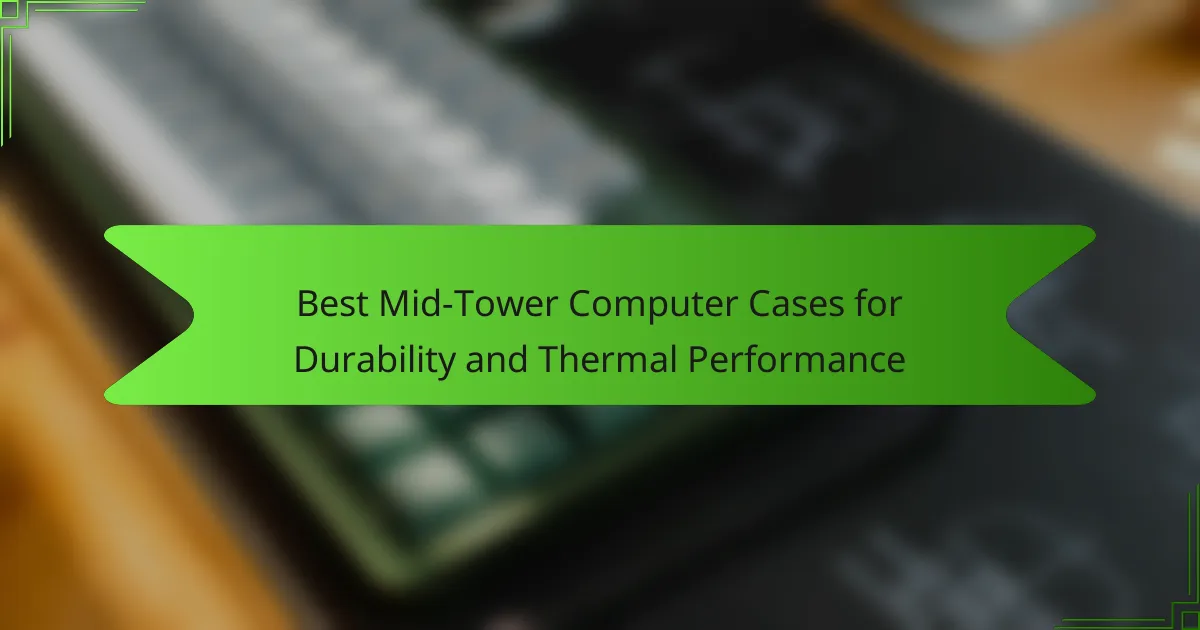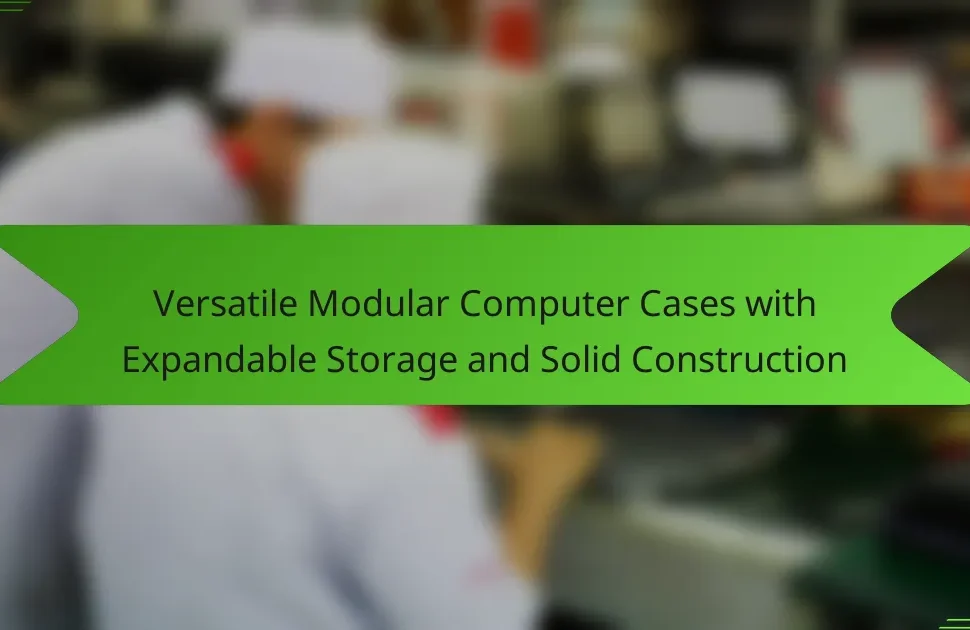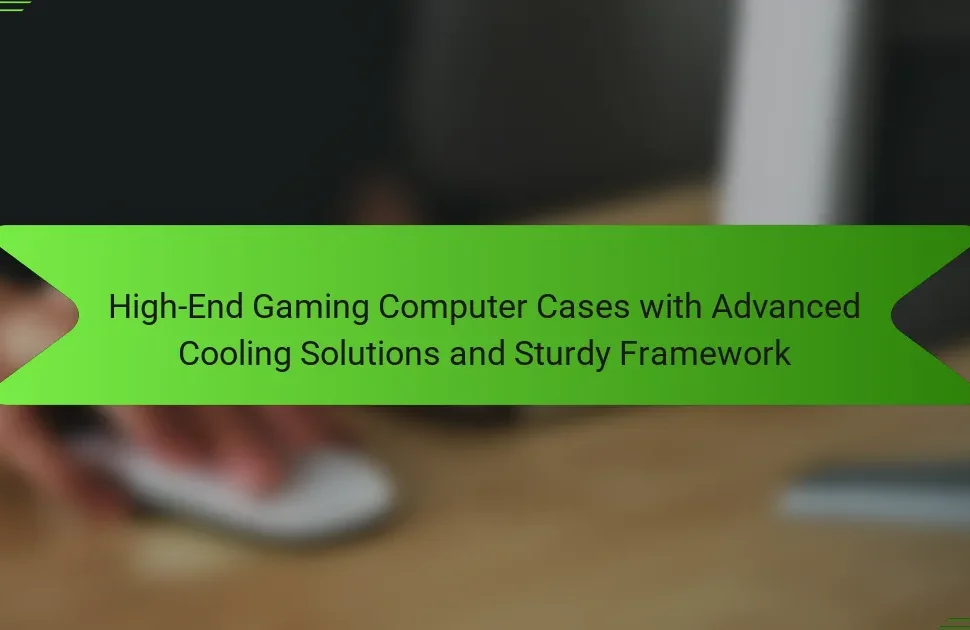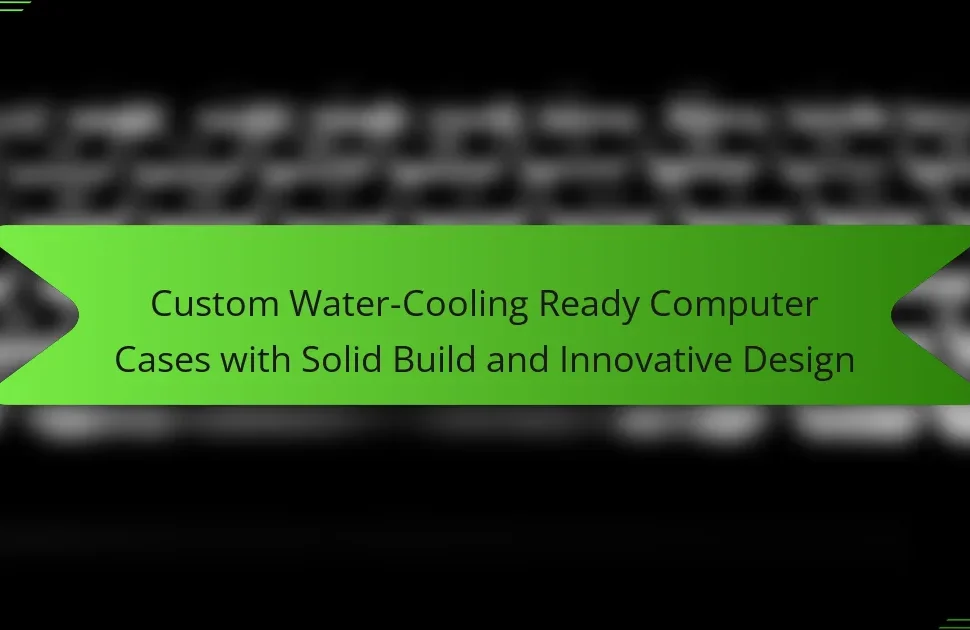What are the Best Mid-Tower Computer Cases for Durability and Thermal Performance?
The best mid-tower computer cases for durability and thermal performance include the Fractal Design Meshify C, NZXT H510, and Corsair 4000D Airflow. The Fractal Design Meshify C features a mesh front panel for optimal airflow and a sturdy build quality. The NZXT H510 is known for its sleek design and effective cooling options, including support for multiple fans and radiators. The Corsair 4000D Airflow offers excellent ventilation with a high airflow design and is built from durable materials. These cases are well-reviewed for their performance in maintaining low temperatures and their robust construction, making them ideal choices for gamers and PC builders.
How do Mid-Tower Computer Cases differ from Other Types?
Mid-tower computer cases differ from other types primarily in size and expandability. They typically offer a balance between compactness and room for components. Mid-tower cases usually support standard ATX motherboards, while smaller cases may only accommodate micro-ATX or mini-ITX boards.
In terms of cooling, mid-tower cases often provide more fan and radiator mounting options compared to mini-tower cases. This enhances thermal performance, allowing for better airflow and heat dissipation.
Moreover, mid-tower cases generally have more drive bays for storage devices than smaller cases. This allows users to install multiple hard drives or SSDs, catering to those needing extensive storage.
Conversely, full-tower cases are larger and offer even more space for components but may be less practical for users with limited desk space. Each case type serves specific needs, but mid-tower cases are favored for their versatility.
What are the key characteristics of Mid-Tower Computer Cases?
Mid-tower computer cases are designed to balance size, expandability, and airflow. They typically accommodate standard ATX motherboards and have sufficient space for multiple storage drives. Most mid-tower cases offer options for efficient cooling solutions, including multiple fan mounts and liquid cooling support. They often feature a combination of USB ports and audio jacks on the front panel for easy access. Additionally, mid-tower cases provide cable management options to maintain a clean interior. Their size allows for easier transport compared to larger cases while still offering ample room for components. Many models come with tempered glass side panels for aesthetic appeal. These characteristics make mid-tower cases popular among gamers and PC builders.
Why choose a Mid-Tower case for your build?
A Mid-Tower case is an excellent choice for your build due to its balance of size, expandability, and airflow. It typically accommodates standard ATX motherboards and provides ample space for multiple drives and components. This size allows for better cooling options compared to smaller cases. Mid-Tower cases often feature multiple fan mounts and support for liquid cooling systems. They also offer a good balance between compactness and room for upgrades. Many models include cable management features for improved organization. Additionally, they are widely available and come in various designs to match personal aesthetics.
What factors contribute to the durability of Mid-Tower Computer Cases?
The durability of Mid-Tower Computer Cases is influenced by materials, construction quality, and design features. High-quality materials like steel and aluminum provide structural integrity. These materials resist dents and corrosion, extending the case’s lifespan. Additionally, cases with reinforced frames enhance durability against impacts. Effective airflow design prevents overheating, which can damage internal components. Furthermore, features like dust filters protect sensitive parts from debris. Cases with good cable management reduce clutter and improve airflow, contributing to overall longevity. Finally, brand reputation and user reviews often reflect the durability of specific models.
How does material choice affect case durability?
Material choice significantly impacts case durability. Different materials have varying strengths and weaknesses. For instance, steel cases are generally more durable than aluminum cases. Steel offers better resistance to dents and structural damage. Aluminum is lighter but can be more prone to bending under stress. Plastic cases may be lightweight but often lack the durability of metal options. High-quality materials also influence the overall longevity of the case. Cases made from reinforced materials tend to withstand wear and tear better. Therefore, selecting the right material is crucial for ensuring a durable computer case.
What design features enhance the durability of a case?
Reinforced corners enhance the durability of a case. These design features absorb impact and prevent structural damage. Thick materials, such as high-grade aluminum or steel, provide strength against external forces. Dust filters protect internal components from debris, promoting longevity. Vented panels improve airflow, reducing heat buildup that can weaken materials over time. Modular designs allow for easy replacement of parts, extending the case’s lifespan. Additionally, rubberized feet minimize vibrations, protecting the case during movement. Together, these features contribute significantly to the overall durability of a computer case.
How does thermal performance impact the overall functionality of a computer case?
Thermal performance directly impacts the overall functionality of a computer case by influencing component temperatures. Efficient thermal management ensures that CPUs and GPUs operate within safe temperature ranges. High temperatures can lead to thermal throttling, reducing performance. Inadequate cooling may also shorten the lifespan of hardware components. Good airflow design and quality fans enhance thermal performance. Cases with poor thermal performance can result in system instability and crashes. Effective heat dissipation is crucial for maintaining optimal performance levels during intensive tasks. Therefore, selecting a case with superior thermal performance is essential for a reliable computing experience.
What are the common thermal management features in Mid-Tower cases?
Common thermal management features in Mid-Tower cases include multiple fan mounting options, effective airflow design, and support for liquid cooling systems. These cases typically allow for the installation of several case fans, enhancing airflow. Many designs incorporate mesh panels to facilitate better air intake and exhaust. Some Mid-Tower cases also offer dedicated spaces for radiators, ensuring compatibility with liquid cooling solutions. Additionally, cable management features can improve airflow by reducing clutter. Overall, these attributes work together to maintain optimal temperatures for internal components.
How do airflow and cooling solutions influence thermal performance?
Airflow and cooling solutions significantly enhance thermal performance in computer systems. Effective airflow helps dissipate heat generated by components like the CPU and GPU. Cooling solutions, such as fans and liquid cooling, actively remove this heat. Proper airflow reduces hotspots, ensuring even temperature distribution. This leads to improved component longevity and stability. Studies show that optimal airflow can lower temperatures by up to 30%. Additionally, better cooling solutions can increase overclocking potential. Overall, airflow and cooling directly impact system efficiency and reliability.
What are the best-rated Mid-Tower Computer Cases for durability and thermal performance?
The best-rated mid-tower computer cases for durability and thermal performance include the Fractal Design Meshify C, NZXT H510, and Corsair 4000D Airflow. The Fractal Design Meshify C features a high airflow design and a sturdy build quality. It has a tempered glass side panel and ample fan support. The NZXT H510 is known for its sleek design and cable management features. It includes a tempered glass panel and good thermal performance. The Corsair 4000D Airflow is designed with optimized airflow and a durable structure. It supports multiple cooling options and offers a clear view of internal components. These cases consistently receive high ratings from users and reviewers for their reliability and cooling efficiency.
What user reviews and expert opinions highlight the best options?
User reviews and expert opinions indicate that the best mid-tower computer cases for durability and thermal performance include models like the Fractal Design Meshify C and NZXT H510. Users frequently praise the Fractal Design Meshify C for its excellent airflow and build quality. Expert reviews highlight its modular design and ease of cable management. The NZXT H510 is noted for its sleek aesthetics and solid construction. Users appreciate its tempered glass side panel, which showcases internal components. Experts often recommend it for its user-friendly assembly process and effective cooling options. Both cases consistently receive high ratings for their balance of durability and thermal efficiency.
What specifications should you look for in a top-rated case?
Look for material quality, airflow design, and compatibility. A top-rated case typically uses steel or aluminum for durability. Good airflow design includes multiple fan options and mesh panels. Ensure it supports standard motherboard sizes like ATX or Micro-ATX. Check for cable management features to enhance aesthetics and airflow. Consider tool-less drive bays for convenience. Lastly, assess the case’s dimensions to fit your components. These specifications ensure optimal performance and longevity.
How can you ensure optimal thermal performance in your Mid-Tower case?
To ensure optimal thermal performance in your Mid-Tower case, prioritize airflow management. Use a balanced configuration of intake and exhaust fans. Position fans to create a front-to-back airflow pattern. Select high-quality fans with good static pressure ratings. Ensure that the case has sufficient ventilation, including mesh panels. Organize cables neatly to minimize airflow obstruction. Utilize dust filters to prevent dust buildup, which can hinder cooling efficiency. Regularly clean the interior to maintain airflow. Monitor temperatures using software to adjust fan speeds as needed. These practices collectively enhance cooling and maintain lower component temperatures.
What are the best practices for cable management to improve airflow?
The best practices for cable management to improve airflow include using cable ties to bundle cables together. This reduces clutter and allows for better airflow around components. Routing cables behind the motherboard tray can also help keep them out of the airflow path. Additionally, using cable sleeves can protect cables and enhance aesthetics without obstructing airflow. Keeping cables as short as possible minimizes excess length that can impede airflow. Finally, regularly checking and adjusting cable management can maintain optimal airflow over time. These practices help ensure that cooling systems operate efficiently, which is crucial for maintaining performance in mid-tower computer cases.
How important is fan placement for maintaining thermal efficiency?
Fan placement is crucial for maintaining thermal efficiency in computer cases. Properly positioned fans ensure optimal airflow, which is essential for heat dissipation. Fans should be strategically placed to create a balanced intake and exhaust system. This balance prevents hot air from accumulating inside the case. Studies indicate that effective fan placement can lower internal temperatures by up to 20%. Additionally, proper airflow reduces the risk of thermal throttling during intensive tasks. Therefore, careful fan placement directly impacts the overall thermal performance of a mid-tower computer case.
What tips should you consider when selecting a Mid-Tower Computer Case?
When selecting a Mid-Tower Computer Case, consider airflow design, material quality, and compatibility. Good airflow design ensures efficient cooling, critical for performance. Look for cases with multiple fan mounts and mesh panels. Material quality impacts durability; steel and aluminum are preferable. Check compatibility with your components, including GPU length and CPU cooler height. Ensure there is enough space for cable management to maintain organization. Lastly, assess aesthetics, as the case should fit your style while being functional.
The main entity of this article is mid-tower computer cases, specifically focusing on their durability and thermal performance. It covers the best-rated models, including the Fractal Design Meshify C, NZXT H510, and Corsair 4000D Airflow, highlighting their features such as airflow design, material quality, and cooling options. The article also discusses the differences between mid-tower cases and other types, key characteristics that contribute to durability, and best practices for ensuring optimal thermal performance. Additionally, it provides insights on user reviews, expert opinions, and specifications to consider when selecting a mid-tower case.