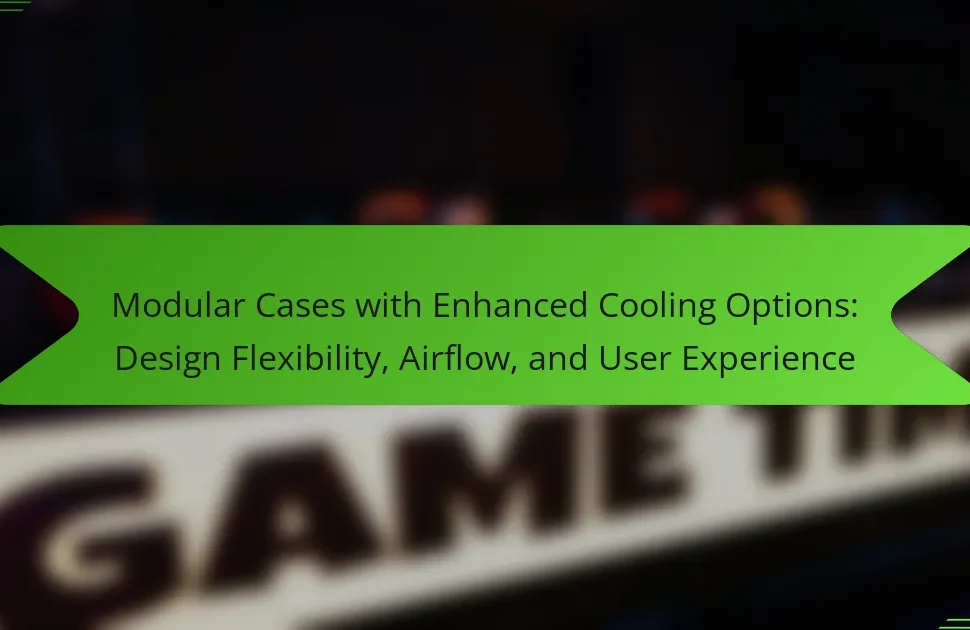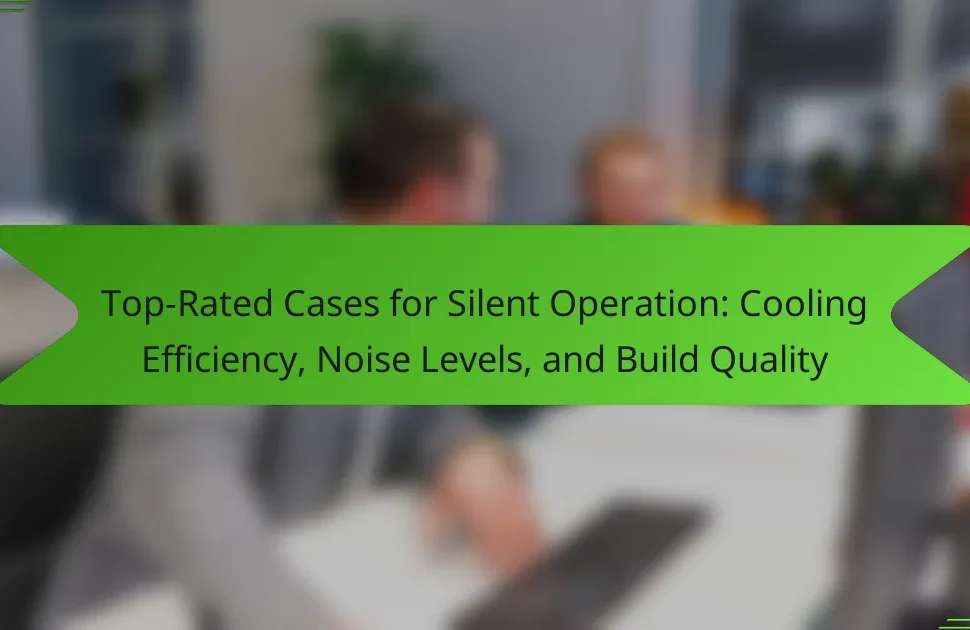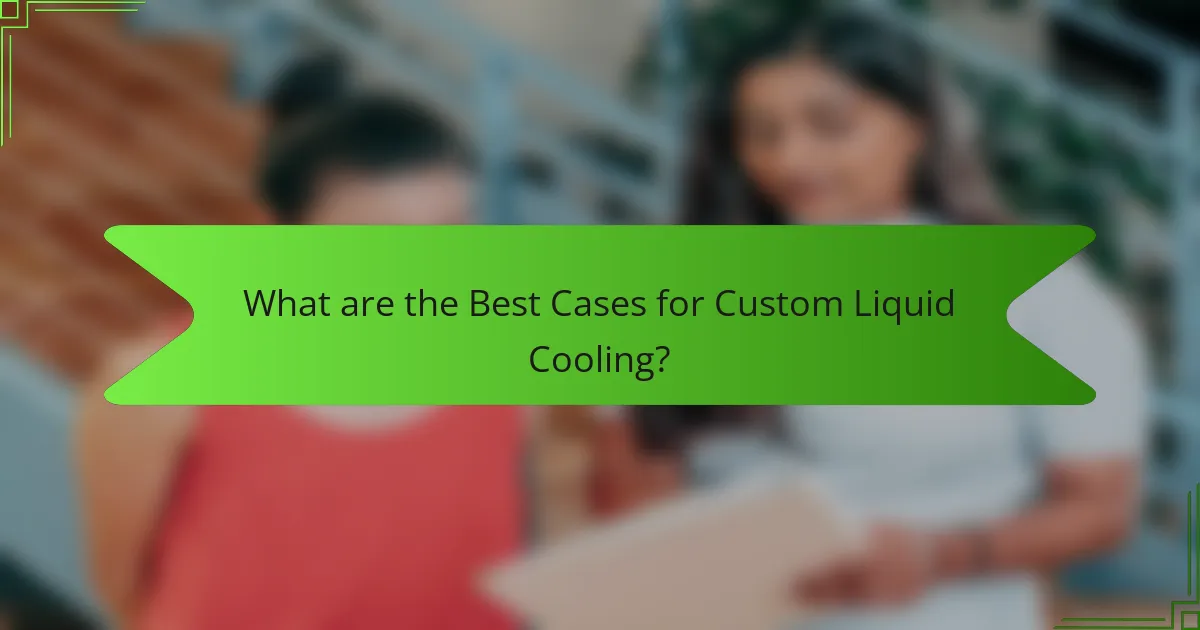
What are the Best Cases for Custom Liquid Cooling?
The best cases for custom liquid cooling are those that offer ample space, compatibility with radiators, and efficient airflow. Popular options include the Corsair 4000D Airflow, which supports multiple radiator sizes and has excellent ventilation. The Fractal Design Meshify C is another top choice, known for its spacious interior and airflow-focused design. The NZXT H510 Elite features a sleek design and tempered glass panels, providing aesthetic appeal alongside cooling capabilities. Lastly, the Lian Li PC-O11 Dynamic is favored for its dual-chamber layout, allowing for optimal cooling performance and custom loop setups. These cases are highly rated for their design, compatibility, and support for advanced cooling solutions.
Why is choosing the right case important for custom liquid cooling?
Choosing the right case is crucial for custom liquid cooling due to compatibility, airflow, and space requirements. A suitable case ensures that all components fit properly, including radiators, pumps, and reservoirs. Proper airflow is essential to maintain optimal temperatures for both the liquid cooling system and the hardware. Cases designed for liquid cooling often feature specific mounting points and cable management options. This design minimizes clutter and maximizes cooling efficiency. Additionally, a well-chosen case allows for future upgrades and modifications without significant rework. Cases that support larger radiators can enhance cooling performance, especially for high-end components. Overall, the right case directly impacts the effectiveness and reliability of a custom liquid cooling setup.
What features should you look for in a case for liquid cooling?
Look for specific features in a case for liquid cooling. Ensure it has ample space for radiators. Compatibility with various radiator sizes is crucial. Check for support for multiple cooling configurations. Adequate airflow is essential for optimal cooling performance. Look for cable management options to maintain a clean setup. Consider the build quality for durability and stability. Finally, assess the aesthetics to match your overall design preference.
How does case size impact liquid cooling compatibility?
Case size significantly impacts liquid cooling compatibility. Larger cases typically accommodate more radiators and cooling components. This allows for better heat dissipation and improved cooling performance. Smaller cases may limit radiator size and pump placement. Limited space can lead to increased temperatures due to restricted airflow. Many liquid cooling systems require specific dimensions for optimal installation. For example, a 240mm radiator needs adequate mounting space, which smaller cases may lack. Therefore, selecting an appropriate case size is crucial for effective liquid cooling.
What types of cases are available for custom liquid cooling?
There are several types of cases available for custom liquid cooling. These include mid-tower cases, full-tower cases, and mini-ITX cases. Mid-tower cases typically support multiple radiators and fans. Full-tower cases offer even more space for extensive cooling setups. Mini-ITX cases are compact but can still accommodate liquid cooling solutions. Many cases also feature tempered glass panels and cable management options. Compatibility with various cooling components is crucial. Cases designed for liquid cooling often include pre-drilled holes for tubing and pump installation. These features enhance airflow and cooling efficiency.
What are the differences between mid-tower and full-tower cases?
Mid-tower cases are generally smaller than full-tower cases. Mid-tower cases typically measure between 15 to 20 inches in height. Full-tower cases usually exceed 20 inches in height. Mid-tower cases usually support fewer expansion slots compared to full-tower cases. Full-tower cases often provide more room for additional components and cooling systems. Mid-tower cases can accommodate up to six fans, while full-tower cases can support eight or more. Full-tower cases also offer better airflow due to their larger size. This makes them more suitable for advanced cooling solutions, such as custom liquid cooling setups.
How do compact cases accommodate liquid cooling systems?
Compact cases accommodate liquid cooling systems by incorporating specific design features. These features include pre-drilled mounting points for radiators and pump placement. Many compact cases support slim radiators to fit limited spaces. They often have cable management solutions to optimize airflow. Additionally, some compact cases allow for vertical GPU mounting, enhancing cooling efficiency. The integration of modular components can also facilitate liquid cooling installation. These design elements ensure compatibility with various liquid cooling setups.
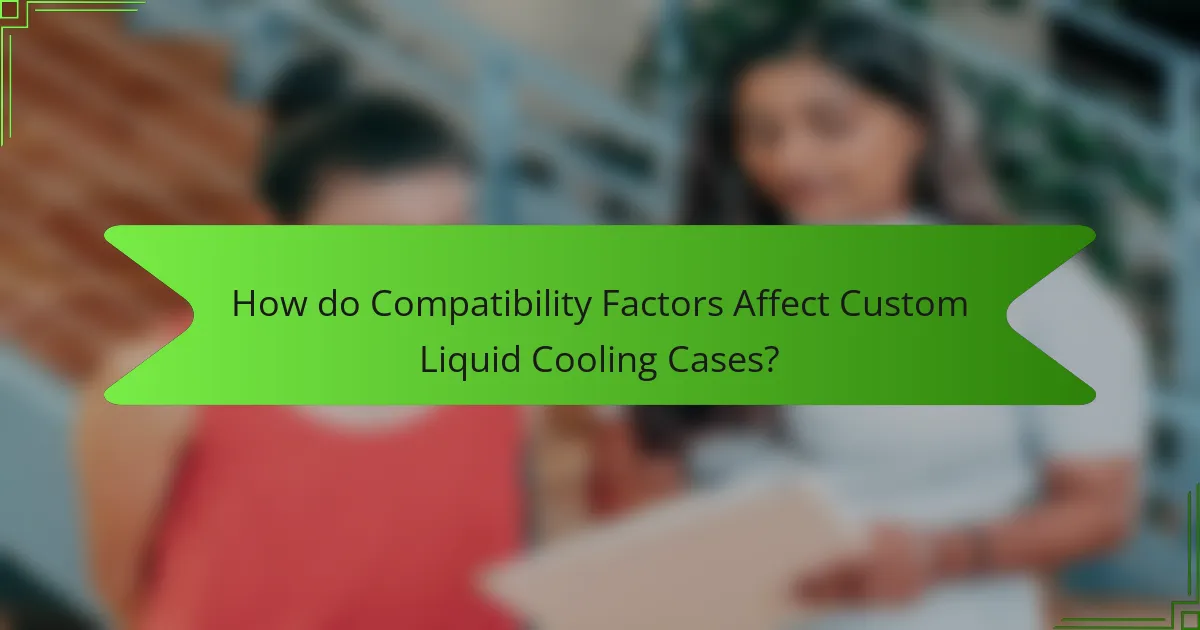
How do Compatibility Factors Affect Custom Liquid Cooling Cases?
Compatibility factors significantly impact custom liquid cooling cases. These factors include the size of components, mounting points, and radiator support. Cases must accommodate the dimensions of GPUs, CPUs, and motherboards. Inadequate space can lead to installation challenges or component interference. Additionally, mounting points must align with liquid cooling systems for effective heat dissipation. Radiator support is crucial, as not all cases can house multiple or larger radiators. Ensuring compatibility helps maintain optimal cooling efficiency and system performance.
What components need to be compatible with liquid cooling cases?
The components that need to be compatible with liquid cooling cases include the CPU, GPU, radiator, pump, and reservoir. The CPU must have a compatible water block for effective cooling. The GPU also requires a compatible water block if liquid cooling is to be utilized. Radiators must fit within the case and be compatible with the size and number of fans. The pump must be suitable for the system’s flow rate and pressure requirements. The reservoir needs to match the pump and system design for optimal coolant circulation. Compatibility ensures efficient cooling performance and system stability.
How do motherboard sizes influence case selection?
Motherboard sizes significantly influence case selection due to compatibility requirements. Different motherboard sizes, such as ATX, Micro-ATX, and Mini-ITX, dictate the dimensions and layout of the case. A larger motherboard requires a case that can accommodate its size and mounting points. For example, an ATX motherboard will not fit in a case designed for Mini-ITX motherboards. Additionally, the layout affects airflow and cooling options. Cases designed for larger motherboards typically offer more space for components and better cooling solutions. This is essential for custom liquid cooling setups, which often require additional space for radiators and reservoirs. Thus, selecting a case that matches the motherboard size ensures proper fit and optimal performance.
What role does GPU clearance play in case compatibility?
GPU clearance is crucial for case compatibility. It determines whether a graphics card can fit within a computer case without obstruction. Insufficient clearance may lead to physical interference with other components. Most cases specify a maximum GPU length. This specification helps users select compatible graphics cards. For example, a case with 400mm clearance can accommodate most high-end GPUs. Additionally, proper clearance ensures adequate airflow for cooling. This is essential for maintaining optimal performance during operation.
What cooling system configurations are supported by different cases?
Different cases support various cooling system configurations, including air cooling, all-in-one liquid cooling, and custom liquid cooling setups. Air cooling typically utilizes heatsinks and fans, fitting most mid-tower and full-tower cases. All-in-one liquid coolers often require specific mounting points, which are commonly available in modern cases. Custom liquid cooling systems may need additional space for reservoirs and radiators, making larger cases more suitable. Cases designed for custom liquid cooling usually feature multiple radiator mounting options, ensuring compatibility with various configurations. Additionally, some cases have modular designs that allow for flexible cooling solutions, accommodating diverse setups.
How do radiator sizes affect case choice?
Radiator sizes significantly influence case choice in custom liquid cooling systems. Larger radiators require more space within the case for proper installation. Cases must have adequate mounting points to accommodate the radiator dimensions. Insufficient space can lead to airflow issues and suboptimal cooling performance. Additionally, case designs often dictate radiator thickness compatibility. Some cases may only support slim radiators, limiting cooling efficiency. Manufacturers typically specify compatible radiator sizes for each case model. Ensuring compatibility is crucial for effective thermal management in liquid cooling setups.
What are the best practices for pump and reservoir placement in cases?
The best practices for pump and reservoir placement in cases involve ensuring optimal flow and accessibility. Place the pump as low as possible to utilize gravity for fluid movement. Position the reservoir above the pump to facilitate efficient filling and bleeding of air. Ensure that the pump is close to the water blocks to minimize tubing length and reduce resistance. Use mounting brackets to secure the pump and reservoir, preventing vibrations. Maintain a clear path for tubing to avoid kinks and bends. Ensure easy access for maintenance and refilling. Follow manufacturer guidelines for specific component placement to optimize performance.
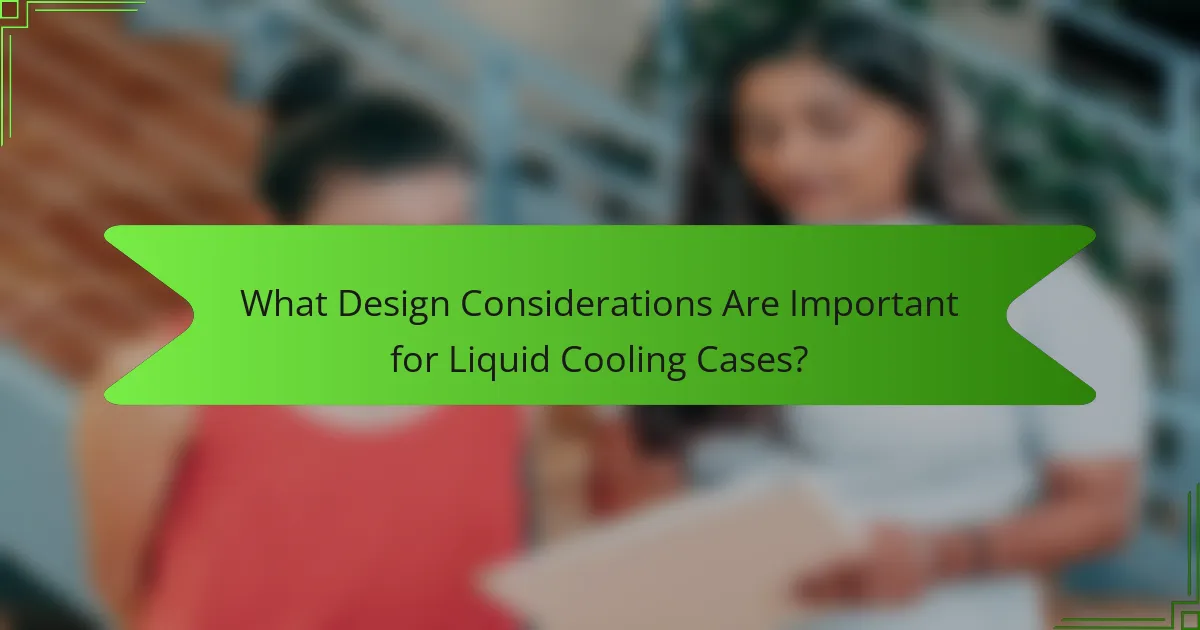
What Design Considerations Are Important for Liquid Cooling Cases?
Key design considerations for liquid cooling cases include airflow, pump placement, reservoir accessibility, and radiator support. Airflow is crucial for maintaining optimal temperatures. Cases should have adequate intake and exhaust options. Pump placement affects the efficiency of coolant circulation. It should be positioned to minimize the risk of air bubbles. Reservoir accessibility allows for easy filling and maintenance. Radiator support ensures compatibility with various sizes and configurations. These considerations enhance performance and reliability in liquid cooling systems.
How does airflow impact the performance of liquid cooling setups?
Airflow significantly impacts the performance of liquid cooling setups. Adequate airflow enhances the heat dissipation capabilities of radiators. Increased airflow lowers the temperature of the coolant circulating through the system. Optimal cooling performance is achieved when fans effectively push or pull air through the radiator. Insufficient airflow can lead to higher coolant temperatures. This results in reduced cooling efficiency and potential thermal throttling of components. Studies show that airflow rates directly correlate with cooling performance in liquid systems. For example, a 20% increase in airflow can improve cooling efficiency by up to 15%. Therefore, maintaining proper airflow is crucial for maximizing the effectiveness of liquid cooling setups.
What design features enhance airflow in liquid cooling cases?
Design features that enhance airflow in liquid cooling cases include mesh panels, fan placements, and optimized internal layouts. Mesh panels allow for greater air intake and exhaust. This design enables better ventilation compared to solid panels. Strategic fan placements create effective airflow pathways. Front-to-back airflow is often the most efficient setup. Additionally, cases with ample space reduce airflow obstruction. Optimized cable management keeps wires out of airflow paths. Dust filters also contribute by maintaining clean airflow. These features collectively improve cooling efficiency in liquid cooling systems.
Why is cable management important in liquid cooling case design?
Cable management is crucial in liquid cooling case design for several reasons. It enhances airflow by reducing obstructions within the case. Improved airflow helps maintain optimal temperatures for the components. Additionally, organized cables facilitate easier installation and upgrades. This organization minimizes the risk of damaging cables during maintenance. Proper cable management can also improve the aesthetic appeal of the build. A clean look can enhance user satisfaction and showcase the system’s components effectively. Overall, effective cable management contributes to the performance, maintenance, and visual quality of a liquid cooling setup.
What aesthetic factors should be considered in liquid cooling case design?
Aesthetic factors in liquid cooling case design include color scheme, material quality, and layout. The color scheme should complement the overall theme of the build. Material quality impacts both appearance and durability. A clean layout enhances visual appeal and accessibility. Cable management is crucial for a tidy look. RGB lighting can add dynamic visuals. Windowed panels showcase internal components effectively. Finally, branding elements should align with the overall design aesthetic.
How can RGB lighting enhance the visual appeal of a liquid cooling case?
RGB lighting can significantly enhance the visual appeal of a liquid cooling case. It creates an immersive aesthetic that complements the overall design. The vibrant colors can be synchronized with other components, providing a cohesive look. This synchronization can be achieved through software that controls the RGB settings. Furthermore, RGB lighting can highlight the liquid cooling components, showcasing the coolant’s flow and color. The effect can be particularly striking in dark environments, where the illumination stands out. Studies show that visually appealing setups can improve user satisfaction and engagement. Therefore, RGB lighting not only enhances aesthetics but also enriches the user experience.
What materials are best for both aesthetics and functionality in cases?
Aluminum and tempered glass are the best materials for both aesthetics and functionality in cases. Aluminum offers a lightweight and durable structure. It is resistant to corrosion and provides excellent heat dissipation. Tempered glass enhances visual appeal with a sleek, modern look. It allows for visibility of internal components while maintaining structural integrity. Together, these materials create an attractive and effective environment for custom liquid cooling systems. Their properties ensure both performance and style, making them ideal choices for PC cases.
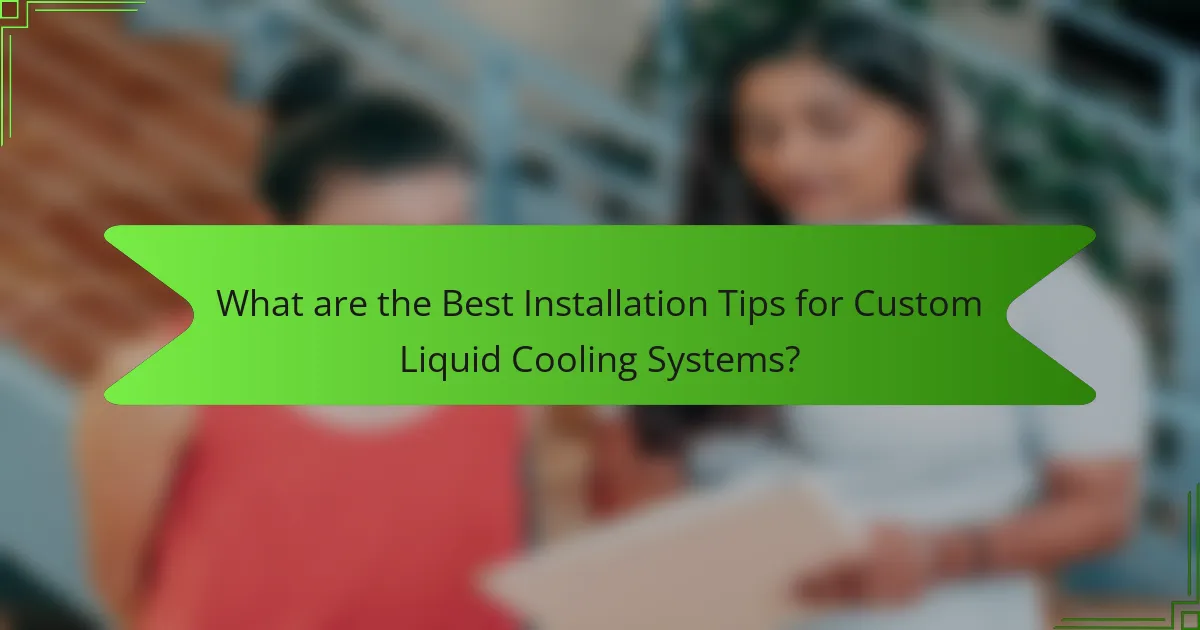
What are the Best Installation Tips for Custom Liquid Cooling Systems?
Ensure proper component compatibility before installation. Check the dimensions of the case and the cooling components. Use quality tubing to avoid leaks. Secure connections tightly but avoid over-tightening. Fill the reservoir slowly to prevent air bubbles. Test the system for leaks before full operation. Monitor temperatures after installation to ensure optimal performance. Follow manufacturer guidelines for specific components to ensure best practices.
What steps should be followed for a successful liquid cooling installation?
Begin by gathering all necessary components for liquid cooling. This includes the radiator, pump, reservoir, water blocks, and tubing. Ensure compatibility with your PC hardware. Check the specifications of your CPU and GPU to select appropriate water blocks.
Next, prepare your workspace. Power down and unplug your PC. Remove the side panel for easier access to components. Install the radiator in the designated area, ensuring proper airflow direction. Secure it using screws provided with the radiator.
Then, mount the water blocks on the CPU and GPU. Apply thermal paste to the surfaces before attaching the blocks. Secure them tightly to ensure optimal heat transfer. Connect the pump and reservoir, ensuring the pump is positioned lower than the reservoir for proper flow.
Afterward, cut the tubing to the required lengths. Connect the tubing between the components, ensuring no sharp bends that could restrict flow. Fill the reservoir with coolant and run the pump to check for leaks. Monitor for any leaks for at least 24 hours before powering on the system.
Finally, once confirmed leak-free, close your PC case and reconnect all power cables. Power on your system and monitor temperatures to ensure efficient cooling. Proper installation can significantly enhance cooling performance and system longevity.
How do you properly mount a radiator in a case?
To properly mount a radiator in a case, first, identify the appropriate mounting location. Most cases have designated spots for radiators, typically at the top or front. Secure the radiator using the provided screws, ensuring it aligns with the case’s mounting holes. Attach fans to the radiator, following the airflow direction indicated on the fan casing. Connect the fans to the motherboard or a fan controller for power. Ensure there is adequate clearance for the radiator and fans within the case. Finally, check for any potential obstructions, such as RAM or GPU, before sealing the case. Proper mounting ensures efficient cooling and optimal performance of the liquid cooling system.
What are the best practices for tubing and fitting arrangements?
The best practices for tubing and fitting arrangements include ensuring proper alignment and minimizing bends. Tubing should be cut to the correct length to avoid excess stress on fittings. Use high-quality fittings to prevent leaks and maintain pressure. Secure tubing with clips or ties to prevent movement. Maintain a consistent diameter throughout the system to ensure optimal flow. Avoid sharp bends, as they can restrict flow and create pressure drops. Regularly check for wear and tear on tubing and fittings to ensure longevity. Following these practices enhances the efficiency and reliability of liquid cooling systems.
What common mistakes should be avoided during installation?
Common mistakes to avoid during installation include improper component alignment. Misalignment can lead to leaks or inefficient cooling. Another mistake is neglecting to check compatibility between parts. Incompatible components can cause system failures. Failing to secure fittings tightly is also a frequent error. Loose fittings may result in coolant leaks. Additionally, overlooking the importance of proper airflow can hinder cooling performance. Poor airflow can lead to overheating. Lastly, skipping the initial leak test is a critical mistake. A leak test ensures the system is sealed before powering on.
How can improper sealing affect your liquid cooling system?
Improper sealing can lead to leaks in your liquid cooling system. These leaks can cause coolant to escape, which reduces the system’s efficiency. When coolant levels drop, the cooling capacity diminishes. This can lead to overheating of components. Overheating can cause thermal throttling or permanent damage to hardware. Additionally, leaks may create electrical hazards. Moisture can corrode circuit boards and connectors. Proper sealing is essential to maintain system integrity and performance.
What troubleshooting tips can help resolve installation issues?
Ensure all components are compatible with the liquid cooling system. Check the specifications of the case, radiator, and pump. Verify that the motherboard supports the cooling solution. Inspect for any physical obstructions during installation. Make sure all screws and fittings are tightened properly. Confirm that the pump is powered and functioning. Test for leaks before powering on the system. Monitor temperatures after installation to ensure proper cooling performance.
What are the best maintenance practices for liquid cooling systems?
Regularly inspect liquid cooling systems for leaks and corrosion. Check the coolant levels frequently to ensure optimal performance. Clean the radiator and fans to maintain airflow efficiency. Replace the coolant according to manufacturer recommendations, typically every 1-2 years. Monitor temperatures to identify any performance drops. Ensure all fittings and connections are secure to prevent failures. Use distilled water mixed with appropriate coolant additives to minimize buildup. Document maintenance activities to track system health over time.
The main entity of this article is custom liquid cooling cases, focusing on their compatibility, design, and installation tips. It highlights the best cases available for liquid cooling, such as the Corsair 4000D Airflow and the Lian Li PC-O11 Dynamic, emphasizing features like airflow, radiator support, and internal space. The article also discusses the importance of selecting the right case for effective cooling performance, detailing factors such as component compatibility, airflow design, and aesthetic considerations. Additionally, it provides practical installation tips and best practices for maintaining liquid cooling systems to ensure optimal performance and reliability.