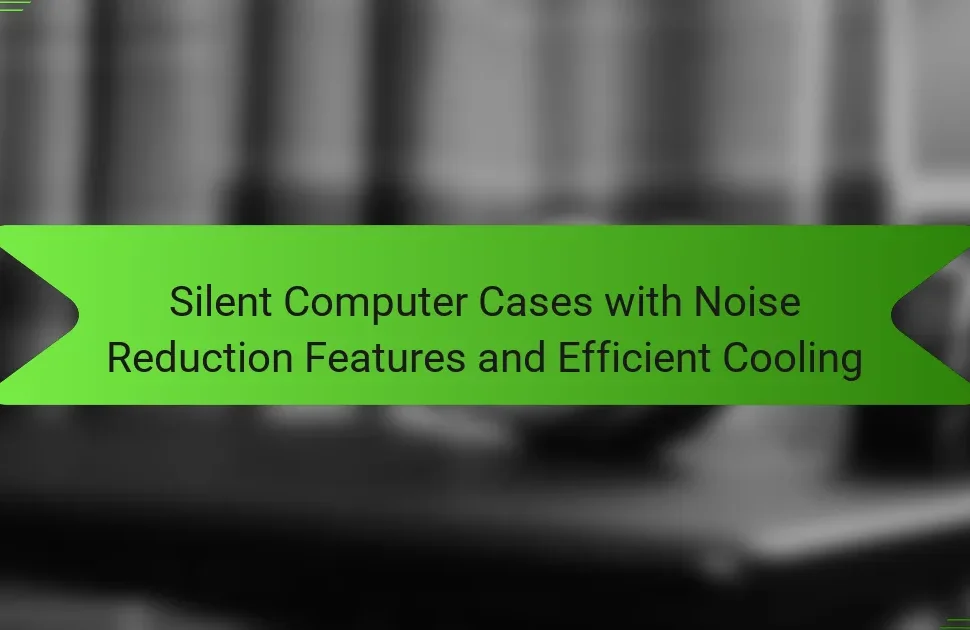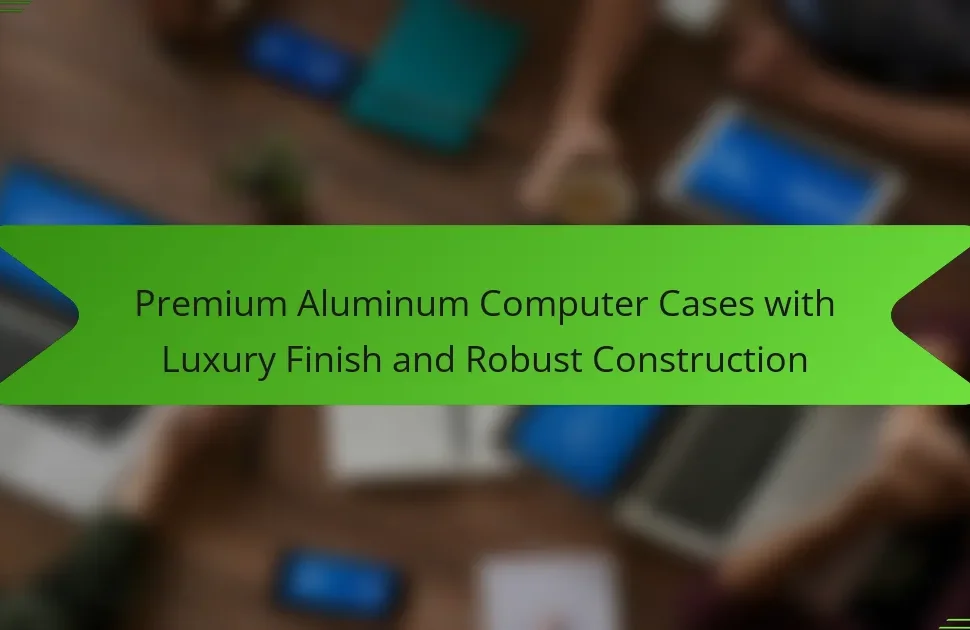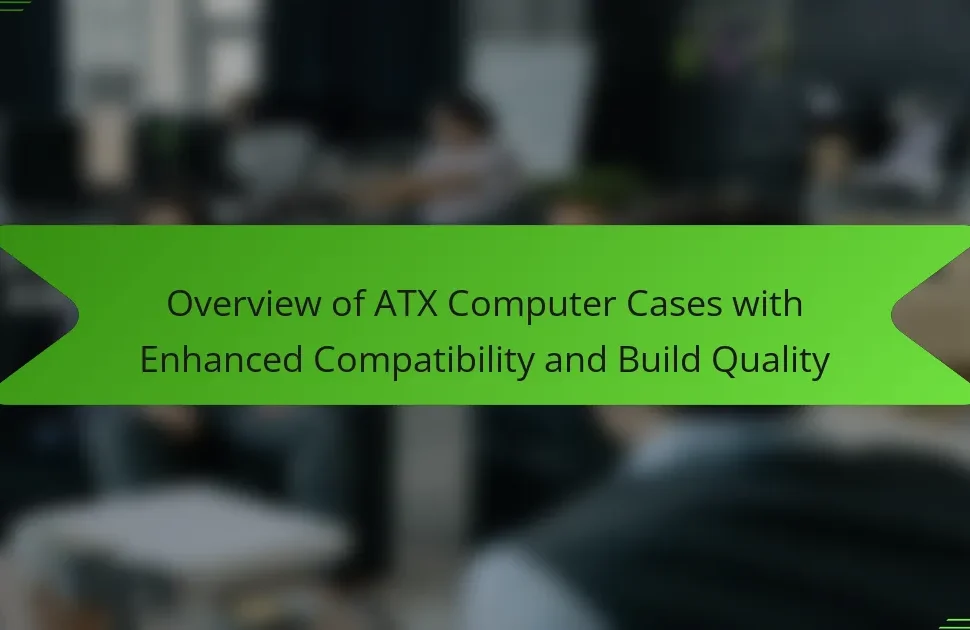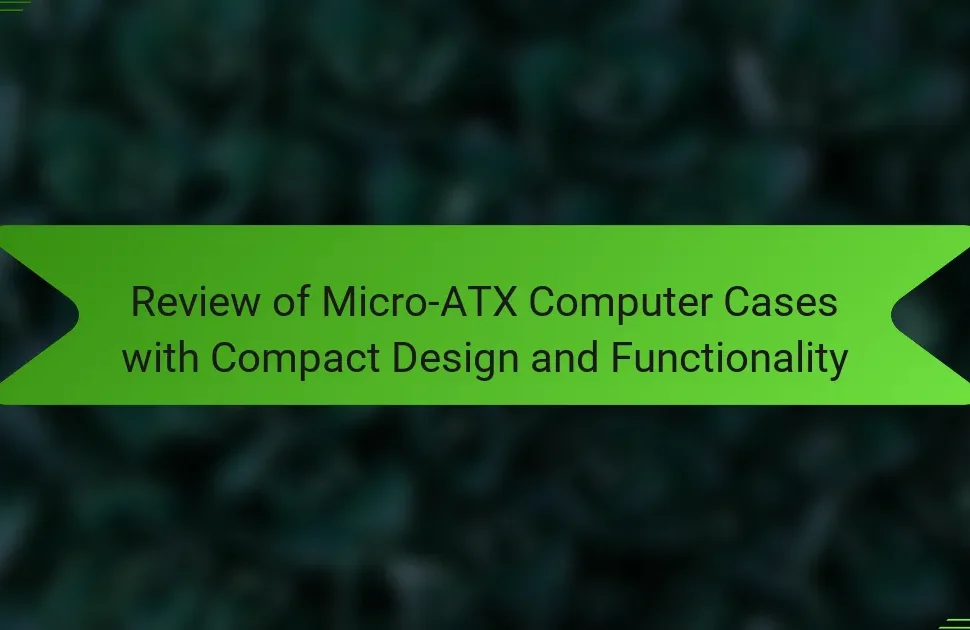What are Compact Computer Cases?
Compact computer cases are small enclosures designed to house computer components. They offer a space-saving solution for users with limited desk space. Compact cases typically support fewer hardware components than larger cases. They often prioritize efficient airflow and cooling designs. Many compact cases accommodate standard ATX or micro-ATX motherboards. Users can find various styles, including mini-tower and small form factor designs. Compact cases appeal to gamers and professionals seeking portability. Their size can limit upgrade options but enhances aesthetic appeal.
How do Compact Computer Cases differ from standard cases?
Compact computer cases are smaller and designed for efficient space utilization compared to standard cases. They typically have a reduced footprint, allowing them to fit in tighter spaces. Compact cases often limit the number of components that can be installed, such as fewer expansion slots and smaller cooling solutions. Standard cases usually provide more room for larger graphics cards, multiple hard drives, and extensive cooling systems. The airflow design in compact cases is optimized for smaller environments, which can affect thermal performance. In contrast, standard cases can accommodate larger fans and more complex cooling setups. Additionally, compact cases may use materials that prioritize weight and portability, while standard cases often focus on durability and expandability.
What sizes and dimensions are considered compact?
Compact sizes and dimensions typically refer to cases that are smaller than standard ATX form factors. Common compact dimensions include Mini-ITX cases, which usually measure 6.7 x 6.7 inches (170 x 170 mm). Another compact option is Micro-ATX, generally measuring 9.6 x 9.6 inches (244 x 244 mm). These dimensions allow for efficient space utilization. Compact cases often prioritize cooling performance while accommodating essential components. The compact design is ideal for users with limited space or those seeking portable setups.
What materials are commonly used in compact computer cases?
Compact computer cases are commonly made from materials such as steel, aluminum, and plastic. Steel is often used for its durability and strength. Aluminum is favored for its lightweight properties and effective heat dissipation. Plastic is utilized for its versatility and cost-effectiveness. Some cases also incorporate tempered glass for aesthetic appeal and visibility of internal components. These materials contribute to the overall performance and design of compact computer cases.
What are the primary benefits of using Compact Computer Cases?
Compact computer cases offer several primary benefits. They save space, making them ideal for small work areas. Their compact design allows for easier transport and setup. Many compact cases also promote improved airflow, enhancing cooling performance. Additionally, they often support modern hardware configurations despite their size. This versatility caters to both casual users and gamers. Compact cases can be more energy-efficient, reducing overall power consumption. Their sleek aesthetics appeal to users looking for minimalist designs.
How do Compact Computer Cases enhance space-saving?
Compact computer cases enhance space-saving by minimizing their physical footprint. They are designed to accommodate essential components in a smaller area. This design allows users to utilize limited desk space more effectively. Compact cases often feature efficient internal layouts. They can support smaller motherboards and power supplies. Additionally, these cases utilize vertical space efficiently. Many models come with modular designs for customization. The reduction in size does not compromise cooling performance. Studies show that compact cases can still provide adequate airflow.
What cooling performance advantages do Compact Computer Cases offer?
Compact computer cases offer enhanced cooling performance through optimized airflow design. Their smaller size allows for efficient placement of cooling components. Many compact cases utilize strategically positioned fans to improve air circulation. This design minimizes hot spots within the case. Additionally, compact cases often support liquid cooling solutions. Liquid cooling can be more effective than air cooling in confined spaces. The reduced distance between components allows for quicker heat dissipation. Overall, compact cases provide a balance of space-saving and effective thermal management.
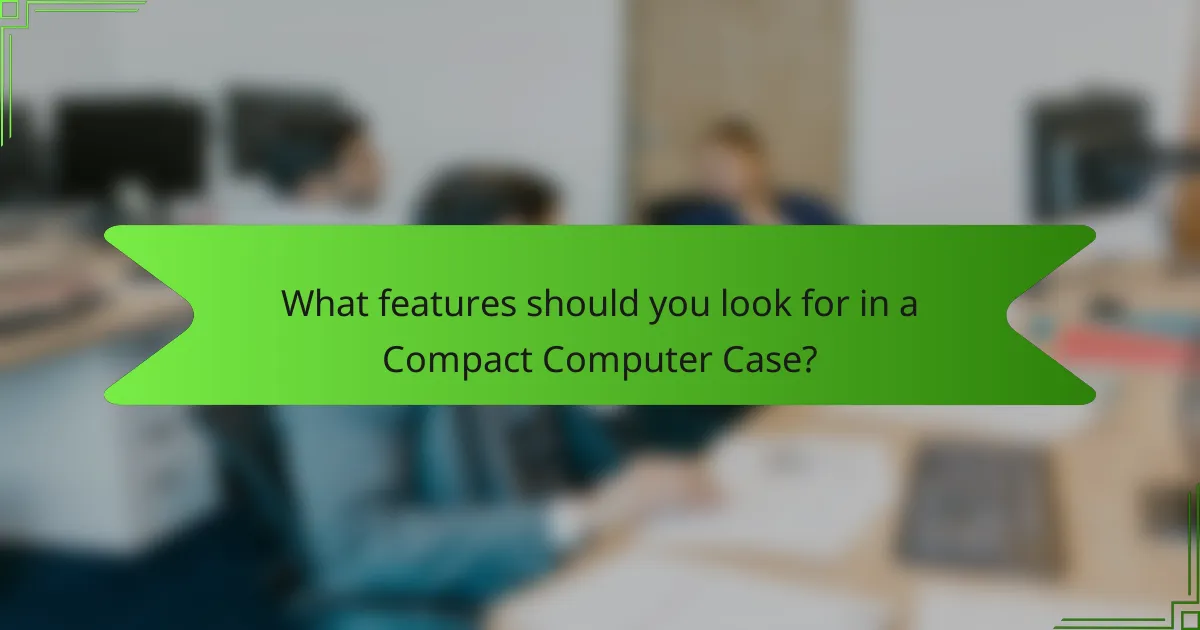
What features should you look for in a Compact Computer Case?
When selecting a compact computer case, prioritize size compatibility, cooling options, and build quality. Size compatibility ensures that your components fit without obstruction. Look for cases with efficient airflow designs to prevent overheating. Quality materials enhance durability and aesthetics. Consider modular designs for easier upgrades. Check for cable management features to maintain a clean interior. Ensure accessibility for ports and drives is convenient. Lastly, investigate user reviews for insights on performance and reliability.
How does airflow design impact cooling performance?
Airflow design significantly impacts cooling performance by influencing the circulation of air within a system. Effective airflow allows for the efficient removal of heat generated by components. Proper design includes strategic placement of fans and vents to optimize air intake and exhaust. This ensures cooler air enters and warmer air exits the case effectively. Studies show that cases with superior airflow can reduce component temperatures by up to 20%. Enhanced cooling performance prolongs the lifespan of hardware and maintains system stability during intense workloads. Thus, airflow design is crucial for maximizing cooling efficiency in compact computer cases.
What types of cooling systems can be integrated into compact cases?
Air cooling systems can be integrated into compact cases. These systems use fans to dissipate heat from components. They are often compact and efficient. Liquid cooling systems can also be integrated into compact cases. These systems use coolant to transfer heat away from components. They provide better cooling performance in smaller spaces. All-in-one (AIO) liquid coolers are popular for compact cases. They combine the pump and radiator in a single unit. Passive cooling solutions can be utilized as well. These systems rely on heat sinks and natural airflow without fans. Each type of cooling system offers unique benefits for compact builds.
How do fan placements affect overall cooling efficiency?
Fan placements significantly impact overall cooling efficiency in computer cases. Proper fan placement enhances airflow, which is crucial for dissipating heat. When fans are positioned to create a balanced intake and exhaust system, they optimize cooling performance. For example, front-to-back airflow is often the most effective arrangement. This configuration allows cool air to enter from the front and hot air to exit from the back.
Research indicates that cases with well-placed fans can reduce temperatures by up to 10 degrees Celsius compared to poorly designed airflow systems. Additionally, the direction of fan blades influences airflow patterns. Fans should be aligned to maximize airflow direction towards heat-producing components.
In summary, strategic fan placements improve cooling efficiency by ensuring effective airflow and reducing thermal buildup in compact computer cases.
What compatibility considerations are important for Compact Computer Cases?
Compatibility considerations for compact computer cases include size, motherboard compatibility, cooling options, and component clearance. The size of the case must accommodate the specific dimensions of hardware components. Motherboard compatibility is crucial; most compact cases support Mini-ITX or Micro-ATX boards. Cooling options are vital, as compact cases have limited airflow. Users should check for space for CPU coolers and GPU lengths. Additionally, power supply dimensions must fit within the case. Compatibility with storage drives is also important, as compact cases often have limited bays. Ensuring proper cable management is essential for maintaining airflow and aesthetics.
What components need to fit within a compact case?
A compact case must accommodate several key components. These include a motherboard, typically in Micro-ATX or Mini-ITX form factors. A power supply unit is essential, often in a smaller, modular design to save space. Additionally, the case should fit a graphics card, which may be limited in length due to size constraints. Storage drives, both SSDs and HDDs, must also be included, usually mounted in specific brackets. Cooling solutions, such as CPU coolers and case fans, are necessary to ensure optimal thermal performance. Lastly, the case must have adequate ports for connectivity, including USB and audio jacks. Each component’s dimensions must be compatible with the compact case to ensure proper assembly and functionality.
How does motherboard size influence your choice of a compact case?
Motherboard size significantly influences the choice of a compact case. Compact cases are designed to accommodate specific motherboard sizes, such as Mini-ITX or Micro-ATX. Selecting a case that matches the motherboard size ensures proper fit and airflow. For example, a Mini-ITX motherboard requires a smaller case than a Micro-ATX. If the case is too large, it may waste space and reduce portability. Conversely, using a case that is too small can lead to compatibility issues. The dimensions of the motherboard dictate the layout and available space for components. Therefore, choosing the right case based on motherboard size is crucial for optimal performance and efficiency.

What are the top Compact Computer Cases available on the market?
The top compact computer cases available on the market include the NZXT H210, Cooler Master MasterBox Q300L, and Fractal Design Define Nano S. The NZXT H210 is known for its sleek design and efficient airflow. It supports mini-ITX motherboards and has a tempered glass side panel. The Cooler Master MasterBox Q300L offers modularity and a compact footprint. It features a mesh front panel for enhanced ventilation. The Fractal Design Define Nano S is praised for its noise-dampening features and versatility. It accommodates various cooling solutions and has a minimalist aesthetic. These cases combine space-saving designs with effective cooling performance.
What are the best compact cases for gaming setups?
The best compact cases for gaming setups include the NZXT H1, Cooler Master NR200, and Corsair 4000D Airflow. The NZXT H1 features a vertical design and integrated AIO cooler. Its compact size does not compromise on cooling efficiency. The Cooler Master NR200 supports high-performance GPUs and has excellent airflow. It is versatile for various builds. The Corsair 4000D Airflow offers a spacious interior in a compact form. It also provides great cable management options. These cases are highly rated for their design and functionality in limited spaces.
Which compact cases offer the best cooling solutions for gamers?
The compact cases that offer the best cooling solutions for gamers include the Cooler Master NR200, Fractal Design Meshify C Mini, and NZXT H210. The Cooler Master NR200 features excellent airflow due to its mesh panels and supports multiple cooling configurations. The Fractal Design Meshify C Mini is known for its high airflow design and flexibility in cooling options. The NZXT H210 offers a sleek design with good airflow and supports liquid cooling solutions. These cases are consistently rated highly for their thermal performance by gaming hardware reviews.
What are the leading compact cases for office use?
The leading compact cases for office use include the Cooler Master MasterBox Q300L, Fractal Design Node 202, and NZXT H210. These cases are designed for efficient space utilization. The Cooler Master MasterBox Q300L features a modular design and excellent airflow. The Fractal Design Node 202 offers a sleek, low-profile design suitable for tight spaces. The NZXT H210 provides a clean aesthetic with easy cable management. Each of these cases balances space-saving with performance, making them ideal for office environments.
How do these cases balance aesthetics and functionality?
Compact computer cases balance aesthetics and functionality by integrating sleek designs with efficient cooling systems. These cases often feature minimalist exteriors that appeal to modern sensibilities. Internally, they utilize optimized airflow designs to enhance cooling performance. Many cases incorporate materials like tempered glass to showcase components while maintaining structural integrity. Additionally, cable management systems are designed to keep the interior neat, enhancing visual appeal. The strategic placement of fans and vents ensures effective heat dissipation without compromising the overall look. This dual focus on aesthetics and functionality makes compact cases popular among users seeking both style and performance.
How can you optimize the cooling performance of your Compact Computer Case?
To optimize the cooling performance of your compact computer case, ensure proper airflow management. Start by arranging components to minimize obstruction of airflow. Use high-quality fans that provide sufficient airflow and static pressure. Consider adding additional fans if the case allows for it. Utilize dust filters to prevent dust accumulation, which can hinder cooling efficiency. Monitor the internal temperatures using software tools to assess cooling performance. Implement cable management to improve airflow within the case. Lastly, consider replacing stock thermal paste on the CPU for improved heat transfer. These steps collectively enhance cooling efficiency in compact computer cases.
What are the best practices for cable management in compact cases?
Use zip ties or Velcro straps to bundle cables together. This prevents tangling and improves airflow. Route cables behind the motherboard tray when possible. This keeps them out of sight and reduces clutter. Utilize cable management holes in the case for organized routing. This helps maintain a clean appearance. Employ modular power supplies to minimize excess cables. This reduces the number of unnecessary wires. Label cables for easier identification during maintenance. This simplifies troubleshooting and upgrades. Regularly check cable connections to ensure they remain secure. This prevents disconnections and potential damage.
How can you enhance airflow in your compact setup?
To enhance airflow in your compact setup, consider optimizing component placement and using high-quality fans. Properly positioning components allows for unobstructed air pathways. Ensure that intake and exhaust fans are strategically placed to create effective airflow. Utilize dust filters to prevent clogging, which can impede airflow. Choose fans with high airflow ratings, typically measured in CFM (cubic feet per minute). For instance, fans with a CFM rating of 50 or higher are ideal for compact setups. Additionally, maintaining a clean interior reduces dust accumulation, improving airflow efficiency.
The main entity of the article is compact computer cases, which are designed to house computer components in a space-saving manner. The article provides an overview of the features, benefits, and cooling performance of compact computer cases, detailing their differences from standard cases, common sizes and materials, and essential compatibility considerations. It also highlights top models available on the market for both gaming and office use, emphasizing the balance between aesthetics and functionality. Additionally, the article discusses best practices for optimizing cooling performance and cable management within these compact setups.