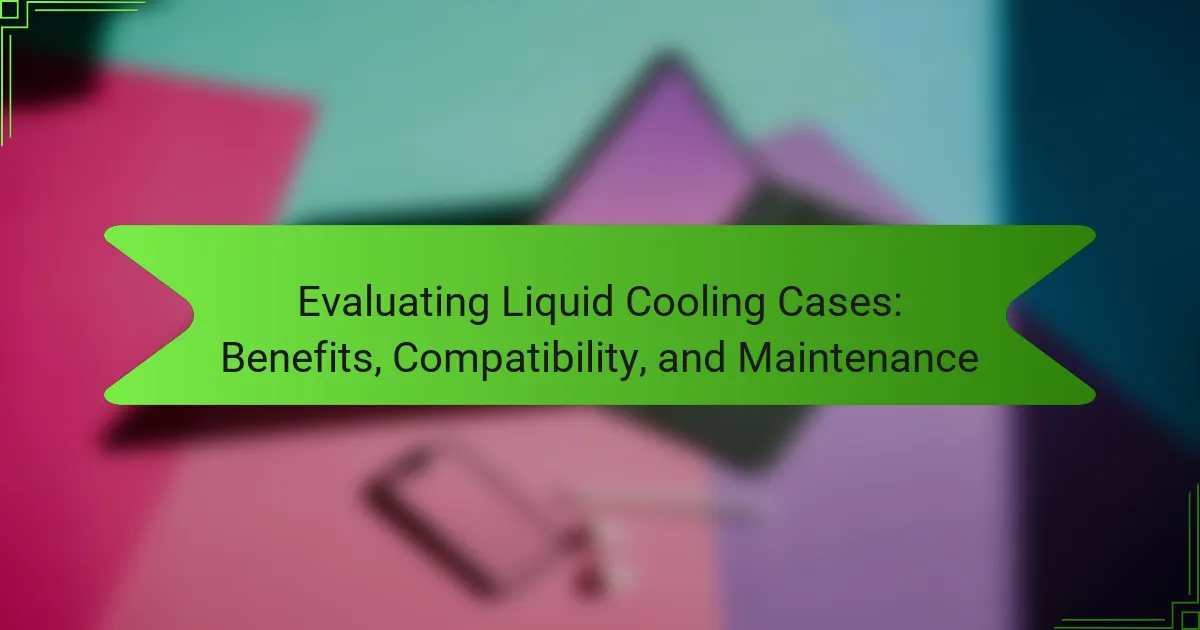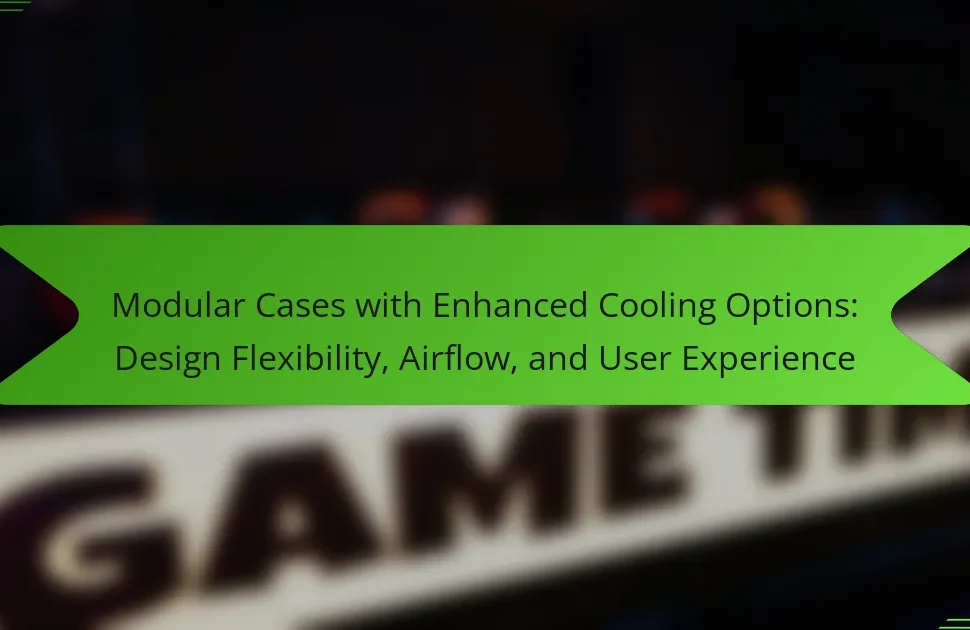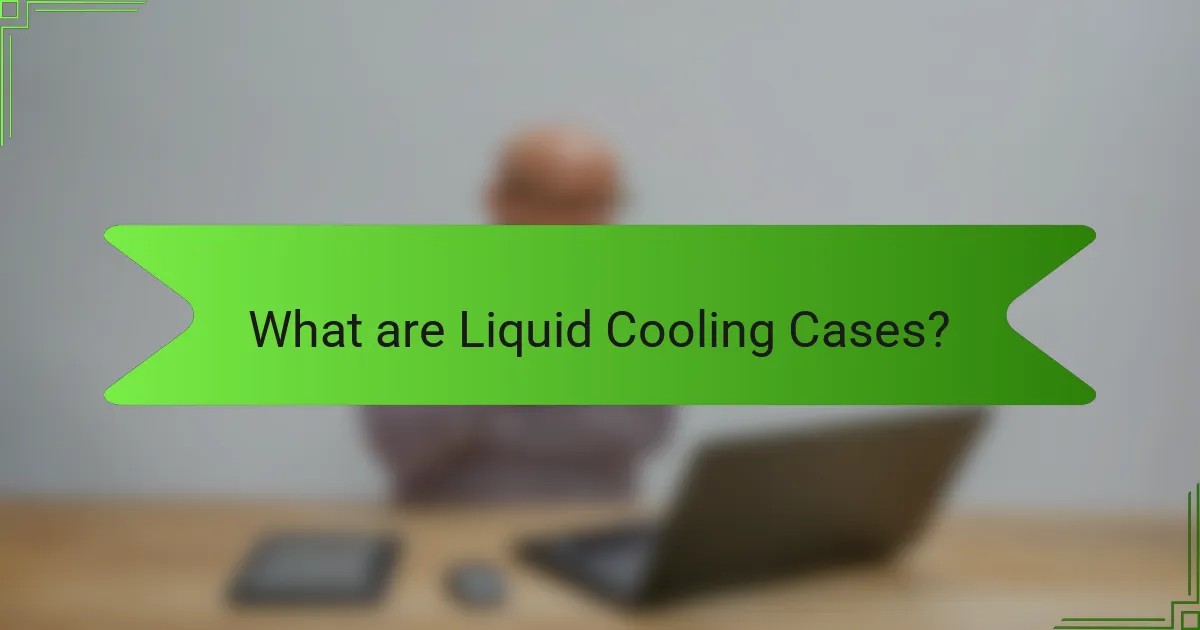
What are Liquid Cooling Cases?
Liquid cooling cases are computer enclosures designed to integrate liquid cooling systems for efficient thermal management. These cases typically feature built-in reservoirs, pump mounts, and radiator support. They allow for optimized airflow and cooling performance compared to traditional air cooling. Liquid cooling cases accommodate various components, including CPU and GPU coolers. They often come with customizable layouts for better cable management and aesthetics. The use of liquid cooling can result in lower operating temperatures, enhancing overall system performance and longevity. Many models also support RGB lighting and modular designs for personalization.
How do Liquid Cooling Cases function?
Liquid cooling cases function by circulating coolant through a closed-loop system to dissipate heat. The system typically includes a pump, radiator, water blocks, and fans. The pump moves coolant from the water block, which absorbs heat from components like the CPU or GPU. The heated coolant then travels to the radiator, where it releases heat into the air. Fans attached to the radiator enhance this heat dissipation process. This method is more efficient than air cooling, allowing for better thermal management. Liquid cooling cases are especially beneficial in high-performance systems that generate significant heat.
What components are essential in a Liquid Cooling Case?
A liquid cooling case requires several essential components. The primary component is a radiator, which dissipates heat from the coolant. Fans are necessary to enhance airflow through the radiator. A pump circulates the coolant through the system. The coolant reservoir stores excess coolant for the system. Additionally, water blocks are used to absorb heat from the CPU or GPU. Tubing connects all components and allows coolant to flow. Fittings secure the tubing to the water blocks and radiator. These components work together to effectively manage heat in a liquid cooling setup.
How does liquid cooling differ from traditional cooling methods?
Liquid cooling differs from traditional cooling methods by using a liquid coolant to transfer heat away from components. Traditional cooling methods typically rely on air circulation to dissipate heat. Liquid cooling systems are generally more efficient at heat transfer due to the higher thermal conductivity of liquids compared to air. Additionally, liquid cooling can maintain lower temperatures, which enhances performance and longevity of components. Studies indicate that liquid cooling can reduce temperatures by 20-30% compared to air cooling systems. This efficiency allows for quieter operation since liquid cooling systems often require less fan power.
What benefits do Liquid Cooling Cases provide?
Liquid cooling cases provide superior thermal management for computer systems. They reduce operating temperatures more effectively than traditional air cooling. This leads to improved performance and stability during high workloads. Enhanced cooling can prolong the lifespan of components by preventing overheating. Liquid cooling cases also operate more quietly, as they can dissipate heat without relying on loud fans. Many models offer customizable aesthetics, allowing for personalized setups. The efficiency of liquid cooling systems can result in lower energy consumption. Overall, they are beneficial for gamers and professionals requiring high-performance computing.
How do Liquid Cooling Cases improve thermal performance?
Liquid cooling cases improve thermal performance by facilitating efficient heat dissipation from computer components. They utilize liquid coolant to absorb heat, which is more effective than air cooling. The liquid circulates through a radiator where it releases heat into the environment. This process lowers the overall temperature of critical components like the CPU and GPU. Studies show that liquid cooling can reduce temperatures by 20-30% compared to traditional air cooling methods. Enhanced thermal performance leads to improved system stability and longevity. Additionally, liquid cooling cases often operate more quietly than air cooling systems, benefiting overall user experience.
What advantages do they offer for overclocking?
Liquid cooling cases provide several advantages for overclocking. They maintain lower temperatures compared to air cooling solutions. This temperature control enhances system stability during high-performance tasks. Liquid cooling systems can dissipate heat more efficiently. They often feature customizable cooling loops for targeted temperature management. Many liquid cooling solutions are quieter than traditional air coolers. This results in a more pleasant user experience. Additionally, liquid cooling can support higher overclocking potential. This is due to its ability to handle increased thermal loads effectively.
What factors influence the compatibility of Liquid Cooling Cases?
The compatibility of liquid cooling cases is influenced by several key factors. First, the size of the case must accommodate the radiator dimensions. Common radiator sizes include 120mm, 240mm, and 360mm. Second, the motherboard form factor plays a crucial role. Standard sizes like ATX, Micro-ATX, and Mini-ITX affect layout and component placement. Third, the GPU length and clearance impact fitment within the case. Some GPUs may obstruct radiator or fan placement. Fourth, the availability of mounting points for pumps and reservoirs is essential. Cases need dedicated locations for these components to ensure optimal performance. Fifth, airflow design influences thermal management. Cases with better airflow enhance cooling efficiency. Lastly, compatibility with various tubing sizes and materials is necessary for effective liquid transport. These factors collectively determine the overall compatibility of liquid cooling cases.
Which components should be considered for compatibility?
The components to consider for compatibility in liquid cooling cases include the CPU, GPU, radiator size, pump, and tubing. The CPU must match the socket type of the motherboard. The GPU should fit within the case dimensions and support liquid cooling. Radiator size is crucial for effective heat dissipation and should align with the case’s mounting options. The pump needs to provide adequate flow rate for the system’s requirements. Tubing must be compatible with fittings and the overall layout of the cooling loop. Each component’s specifications should be cross-referenced to ensure optimal performance and compatibility.
How do case dimensions affect compatibility with cooling systems?
Case dimensions directly influence compatibility with cooling systems. A larger case typically allows for more extensive cooling solutions. This includes space for larger radiators and multiple fans. Smaller cases may restrict airflow and limit the size of cooling components. Insufficient space can lead to overheating and reduced performance. The layout of the case also affects airflow direction and efficiency. For instance, cases designed for liquid cooling often have specific mounting points for radiators. Compatibility with cooling systems is crucial for optimal thermal management. Proper dimensions ensure that cooling systems can be installed without obstruction.
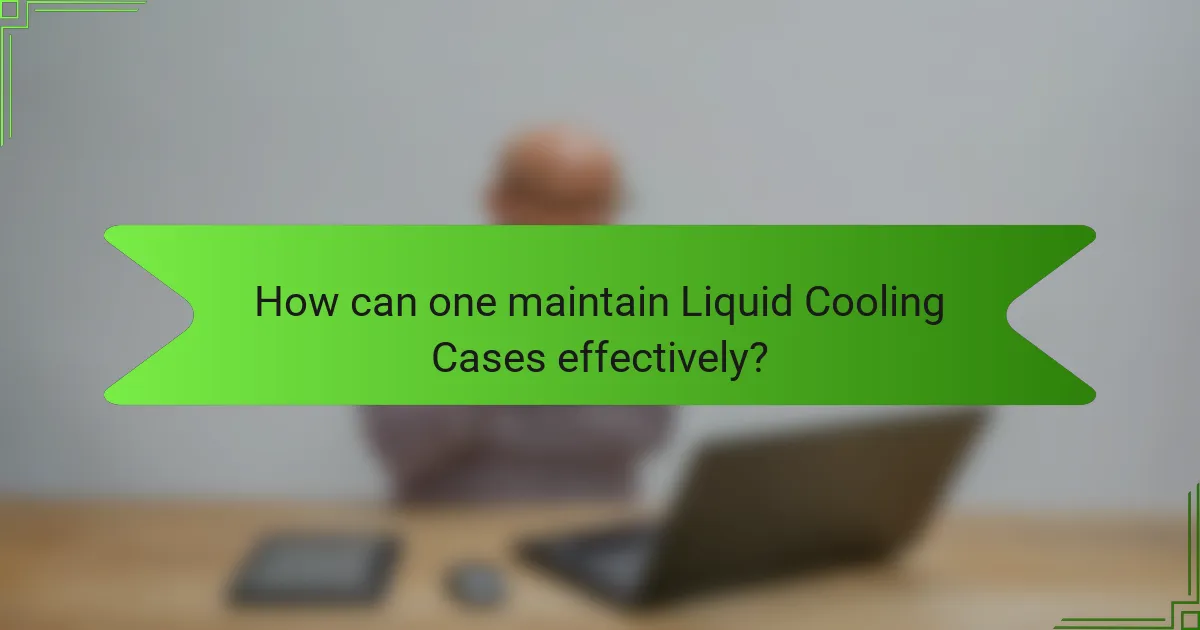
How can one maintain Liquid Cooling Cases effectively?
To maintain liquid cooling cases effectively, regularly check and refill the coolant. Ensure the coolant is at the recommended level to prevent overheating. Clean the radiator and fans to remove dust and debris. This improves airflow and cooling efficiency. Monitor the pump’s operation for any unusual noises or irregularities. Replace any worn or damaged tubing to avoid leaks. Inspect fittings and connections for tightness to ensure no coolant escapes. Lastly, perform routine maintenance every few months to prolong the lifespan of the cooling system.
What are the best practices for maintaining Liquid Cooling Cases?
Regularly check coolant levels to ensure optimal performance. Low coolant can lead to overheating. Clean the radiator and fans to prevent dust buildup. Dust can impede airflow and cooling efficiency. Inspect hoses for leaks or wear. Leaks can cause system failures. Replace coolant every 6 to 12 months. Fresh coolant maintains thermal efficiency. Monitor temperatures using software tools. High temperatures indicate potential issues. Ensure proper airflow within the case. Good airflow enhances cooling performance.
How often should the liquid be replaced or topped off?
The liquid in a liquid cooling system should be replaced every 6 to 12 months. This timeframe ensures optimal performance and prevents potential issues such as corrosion or buildup. Topping off the liquid can be done as needed, typically when the levels drop below the recommended mark. Regular maintenance checks are essential to monitor liquid levels and quality. Keeping the liquid fresh helps maintain cooling efficiency. Additionally, using high-quality coolant can extend the intervals between replacements.
What steps should be taken to clean the cooling system?
To clean the cooling system, first, turn off and unplug the device. Next, drain the coolant from the system to prevent spills. Remove any dust or debris from the radiator and fans using compressed air. Then, flush the system with distilled water to eliminate any residues. After flushing, refill the system with new coolant as per the manufacturer’s specifications. Finally, run the system to check for leaks and ensure proper operation. Regular maintenance, such as cleaning every few months, can enhance cooling efficiency and prolong system life.
What troubleshooting steps can be taken for Liquid Cooling Cases?
Check for leaks in the liquid cooling system. Inspect all connections and fittings for moisture. Ensure the pump is functioning properly. Listen for unusual noises indicating pump failure. Verify that the radiator fans are operational. Check fan speeds in BIOS settings. Monitor coolant levels in the reservoir. Refill if levels are low to prevent overheating. Clean dust from radiators and fans to improve airflow. Ensure that the cooling block is properly seated on the CPU. This ensures effective heat transfer.
How can one identify leaks in a Liquid Cooling Case?
To identify leaks in a liquid cooling case, inspect for visible moisture around fittings and hoses. Check for dampness on the surface of components. Use a flashlight to illuminate hard-to-see areas. Monitor the coolant level in the reservoir over time. If the level drops without visible reasons, a leak may exist. Perform a pressure test by pressurizing the system with air and observing for escaping air bubbles. A leak can also be detected by running the system and listening for hissing sounds. Regular maintenance and monitoring are essential to prevent damage.
What should be done if temperatures are higher than expected?
If temperatures are higher than expected, immediate action is required to prevent damage. First, check the cooling system for blockages or malfunctions. Ensure that fans are operational and not obstructed. Verify the coolant levels and top up if necessary. Inspect the thermal paste application on CPU and GPU for effectiveness. Consider increasing fan speeds through system settings or software. If issues persist, shut down the system to prevent overheating. According to research by TechSpot, maintaining optimal temperatures is crucial for hardware longevity.
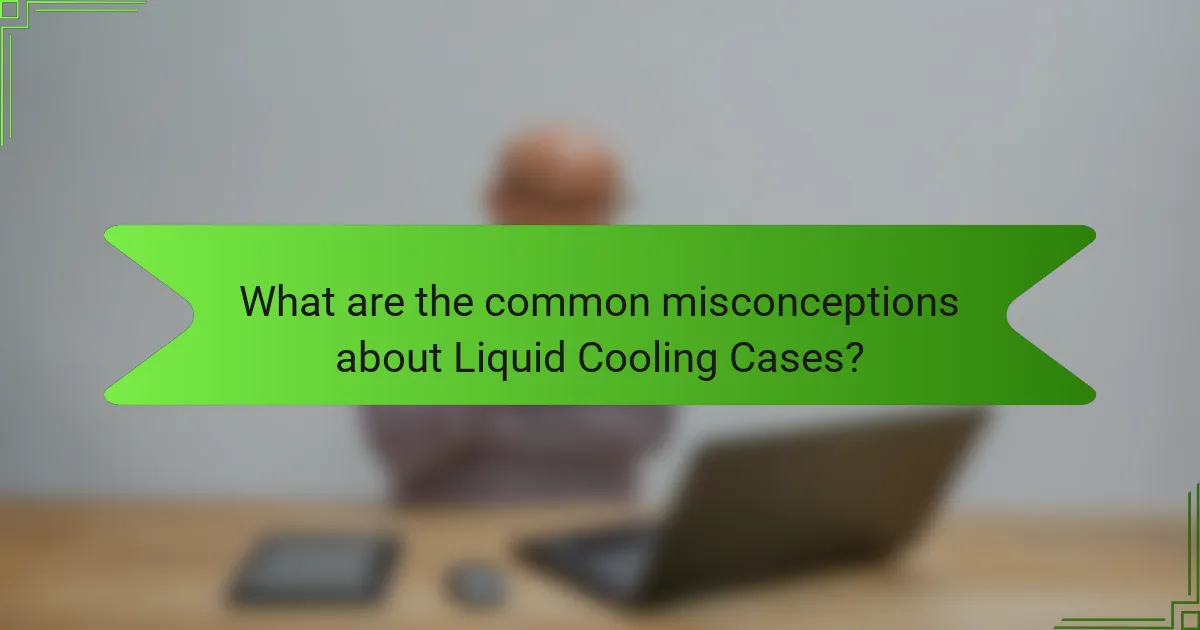
What are the common misconceptions about Liquid Cooling Cases?
Liquid cooling cases are often misunderstood. Many believe they are prone to leaks, but modern designs minimize this risk significantly. Another misconception is that they require constant maintenance. In reality, most liquid cooling systems need minimal upkeep. Some users think liquid cooling is only for extreme overclocking. However, it can also enhance performance in standard setups. There’s a belief that liquid cooling is excessively noisy. In fact, many systems operate quieter than air cooling solutions. Lastly, some assume liquid cooling is too expensive. While initial costs may be higher, long-term benefits can justify the investment.
Why do some people believe Liquid Cooling Cases are overly complicated?
Some people believe Liquid Cooling Cases are overly complicated due to their intricate design and setup requirements. Liquid cooling systems involve multiple components, including pumps, radiators, and tubing. This complexity can intimidate users unfamiliar with PC hardware. Additionally, the installation process often requires precise measurements and compatibility checks. Mistakes in setup can lead to leaks or performance issues. Furthermore, maintenance involves regular monitoring of coolant levels and potential replacement of components. This ongoing upkeep adds to the perceived complexity. Overall, the combination of technical knowledge and maintenance demands contributes to the belief that liquid cooling cases are overly complicated.
What are the actual complexities involved in using Liquid Cooling Cases?
Liquid cooling cases involve several complexities. First, installation requires precise assembly of components. Users must ensure proper alignment of the cooling tubes and fittings. This complexity can lead to leaks if not executed correctly. Second, maintenance is more demanding than air cooling systems. Regular checks for fluid levels and potential leaks are necessary. Third, compatibility issues can arise with certain hardware configurations. Some components may not fit well within the case design. Additionally, selecting the right coolant can impact performance and longevity. Users must choose between various types and additives. Lastly, cost can be a significant factor. Liquid cooling systems typically require a higher initial investment compared to air cooling solutions. These complexities necessitate careful planning and consideration for optimal performance.
How do these misconceptions affect consumer choices?
Misconceptions about liquid cooling cases significantly influence consumer choices. Many consumers believe liquid cooling is overly complex and requires extensive maintenance. This belief can deter them from considering liquid cooling options. Consumers may also think that air cooling is always more reliable. Such misconceptions can lead to missed opportunities for better performance. Research indicates that proper liquid cooling systems can be equally reliable with minimal maintenance. Consumers often choose air cooling due to these misconceptions, despite the benefits of liquid cooling. This results in a lack of awareness about the efficiency and effectiveness of liquid cooling solutions.
What tips can enhance the experience with Liquid Cooling Cases?
To enhance the experience with liquid cooling cases, ensure proper installation and maintenance. Start by securely mounting the radiator to prevent vibrations. Use high-quality thermal paste to improve heat transfer between the CPU and the cooler. Regularly check coolant levels to avoid overheating. Ensure fans are positioned for optimal airflow, typically intake at the front and exhaust at the back. Monitor temperatures using software to ensure the system is operating efficiently. Clean dust filters and components periodically to maintain airflow and cooling efficiency. Lastly, consider ambient temperature; keeping the room cool can improve overall performance.
How can one optimize airflow in a Liquid Cooling Case?
To optimize airflow in a liquid cooling case, ensure proper fan placement and configuration. Position intake fans at the front and bottom to draw cool air in. Place exhaust fans at the top and rear to expel warm air. Use high-quality fans with a good airflow rating, typically measured in CFM (cubic feet per minute). Maintain a balanced airflow by matching intake and exhaust fan speeds. Keep cables organized and out of airflow pathways to minimize obstruction. Utilize dust filters to prevent clogging and maintain airflow efficiency. Regularly clean the case and components to remove dust buildup. These practices enhance cooling performance and component longevity.
What are the recommended brands or models of Liquid Cooling Cases?
Recommended brands of liquid cooling cases include Corsair, NZXT, and Thermaltake. Corsair offers models like the 4000D Airflow and iCUE 5000X RGB. NZXT’s H510 Elite and H510 are popular choices for their aesthetics and functionality. Thermaltake features the View 71 and the Tower 500, known for their spacious designs and cooling efficiency. These brands are recognized for their quality, performance, and user satisfaction in the PC building community.
Liquid cooling cases are specialized computer enclosures designed to integrate liquid cooling systems for enhanced thermal management. This article evaluates the benefits of liquid cooling cases, including improved performance, quieter operation, and longer component lifespan. It also discusses essential components for compatibility, factors influencing system integration, and maintenance practices to ensure optimal functionality. Additionally, common misconceptions about liquid cooling systems are addressed, providing clarity on their complexity and reliability. Recommended brands and models are highlighted to guide consumers in their selection process.