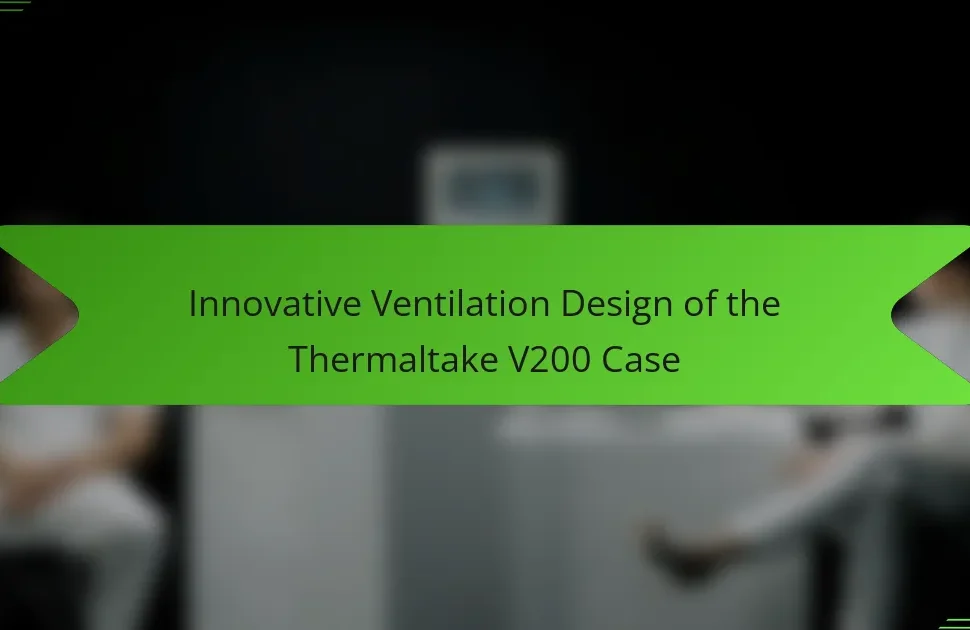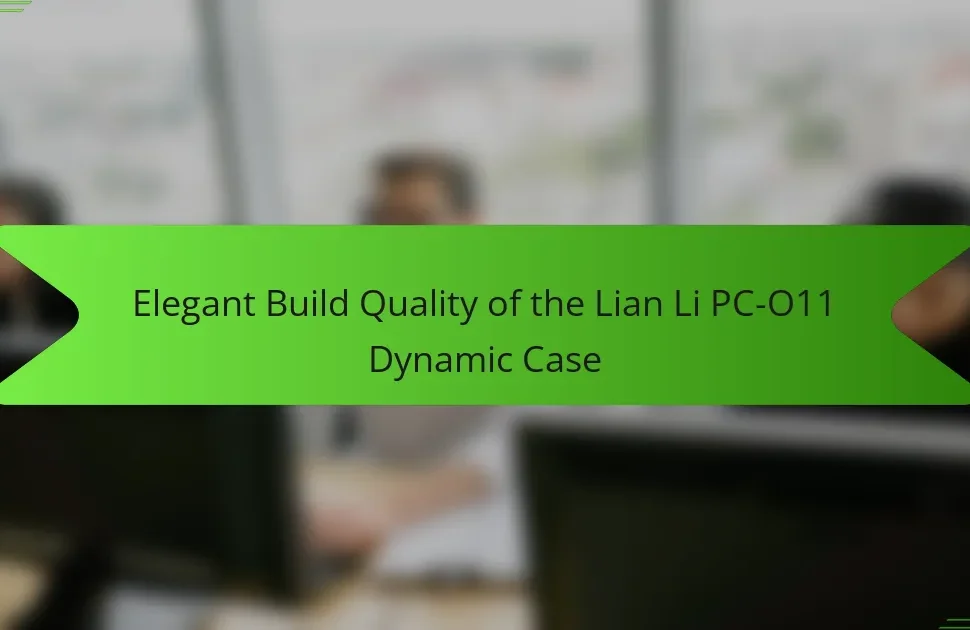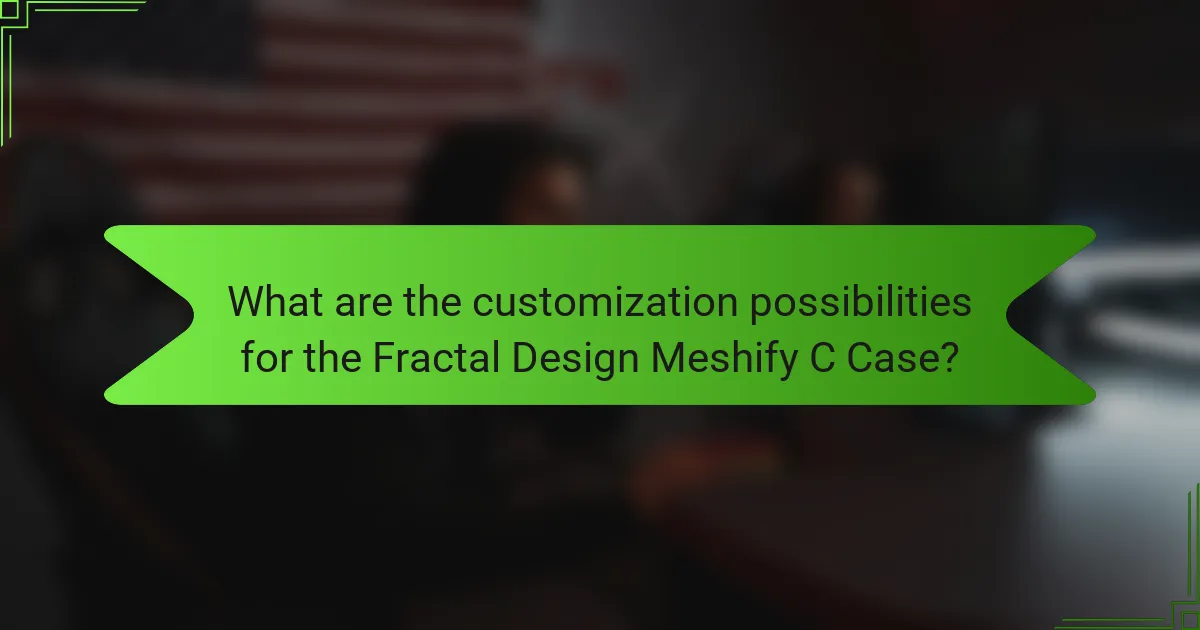
What are the customization possibilities for the Fractal Design Meshify C Case?
The Fractal Design Meshify C Case offers various customization possibilities. Users can modify the cooling system by adding up to seven fans. The case supports both air and liquid cooling solutions. It accommodates radiators up to 360mm in the front and 240mm on the top. The interior layout allows for cable management options to enhance aesthetics. Users can also swap out the tempered glass side panel for a solid panel. The case supports multiple drive configurations, including SSDs and HDDs. Customization extends to RGB lighting compatibility with various components. This flexibility makes the Meshify C a versatile choice for PC builders.
How can users personalize the aesthetics of the Meshify C Case?
Users can personalize the aesthetics of the Meshify C Case by utilizing various customization options. They can change the case’s color by applying custom paint or using vinyl wraps. Users can also install RGB lighting to enhance visual appeal. The case supports tempered glass side panels, allowing for visibility of internal components. Additionally, users can modify the interior layout for improved cable management, which can enhance overall aesthetics. Fans and radiators can be upgraded or replaced for better airflow and visual impact. Custom fan grills and filters can also be added for a unique look. Each of these modifications contributes to an individualized appearance of the Meshify C Case.
What color options are available for the Meshify C Case?
The Meshify C Case is available in two color options: black and white. The black version features a sleek, minimalistic design. The white variant offers a clean, modern aesthetic. Both options include a tempered glass side panel. This allows for visibility of internal components. The choice between colors caters to different user preferences. Each color option maintains the same structural integrity and cooling capabilities.
How do different panel configurations affect the look of the case?
Different panel configurations significantly influence the aesthetic appeal of the Fractal Design Meshify C case. The arrangement of panels can create varying visual effects and alter the overall design theme. For instance, a solid panel configuration may present a sleek, minimalist look. In contrast, a mesh panel configuration enhances airflow and introduces a more industrial appearance.
Transparent panels allow visibility of internal components, adding a dynamic element to the case’s design. The combination of panel types can create unique contrasts, enhancing or softening the case’s overall look. Additionally, users can customize lighting effects based on the panel configuration.
Overall, the choice of panel configuration directly impacts the case’s visual identity and user experience.
What functional customizations can be made to the Meshify C Case?
The Meshify C Case allows several functional customizations. Users can modify cooling configurations by adding up to seven fans. The case supports various radiator sizes for liquid cooling. It features removable dust filters for easy maintenance. Users can also adjust the drive layout with multiple HDD and SSD mounting options. The interior layout can accommodate large GPUs, enhancing performance. Additionally, cable management options help maintain a clean build. These customizations enhance airflow and overall system performance.
How can airflow and cooling be optimized within the case?
To optimize airflow and cooling within the Fractal Design Meshify C case, ensure proper fan placement and orientation. Install intake fans at the front to draw cool air in. Position exhaust fans at the top and rear to expel warm air. Utilize dust filters to maintain airflow efficiency and reduce overheating. Ensure unobstructed airflow paths by managing cable organization. Consider adding additional fans for increased airflow, especially during high-performance tasks. Monitor temperatures using software to assess cooling effectiveness. This approach enhances overall cooling performance, ensuring components operate within optimal temperature ranges.
What options exist for cable management in the Meshify C Case?
The Meshify C Case offers several options for effective cable management. It features multiple cable routing holes with rubber grommets. These grommets protect cables and maintain a clean look. The case includes a PSU shroud that hides excess cables. Additionally, there are tie-down points for securing cables. The layout allows for behind-the-motherboard cable routing. This design enhances airflow and aesthetics. Overall, the Meshify C Case prioritizes organized cable management.
Why is customization important for users of the Meshify C Case?
Customization is important for users of the Meshify C Case because it allows for personalization and optimal performance. Users can tailor the case to fit specific hardware requirements. This includes adjusting airflow configurations and fan placements. Customization also enhances aesthetics, matching personal style preferences. The Meshify C supports various cooling solutions, including radiators and fans. This flexibility ensures efficient thermal management for high-performance builds. Additionally, users can organize cables effectively, promoting a clean interior. Overall, customization directly impacts functionality and user satisfaction with the case.
How does customization enhance user experience and performance?
Customization enhances user experience and performance by allowing users to tailor products to their specific needs. This personalization leads to increased satisfaction and engagement. For example, in the Fractal Design Meshify C Case, users can modify airflow and aesthetics. Enhanced airflow improves cooling efficiency, which can lead to better system performance. Additionally, users can choose RGB lighting options for visual appeal. Studies show that customized products can increase user satisfaction by up to 30%. Thus, customization directly correlates with improved user experience and performance metrics.
What are the potential drawbacks of customization?
Potential drawbacks of customization include increased complexity and higher costs. Customization can lead to compatibility issues with components. It may also result in longer assembly times. Additionally, custom builds can void warranties on certain parts. Users might face challenges in troubleshooting unique configurations. There is a risk of reduced resale value for highly customized cases. Customization could limit future upgrades due to specific design choices. Finally, it may lead to performance issues if not executed properly.
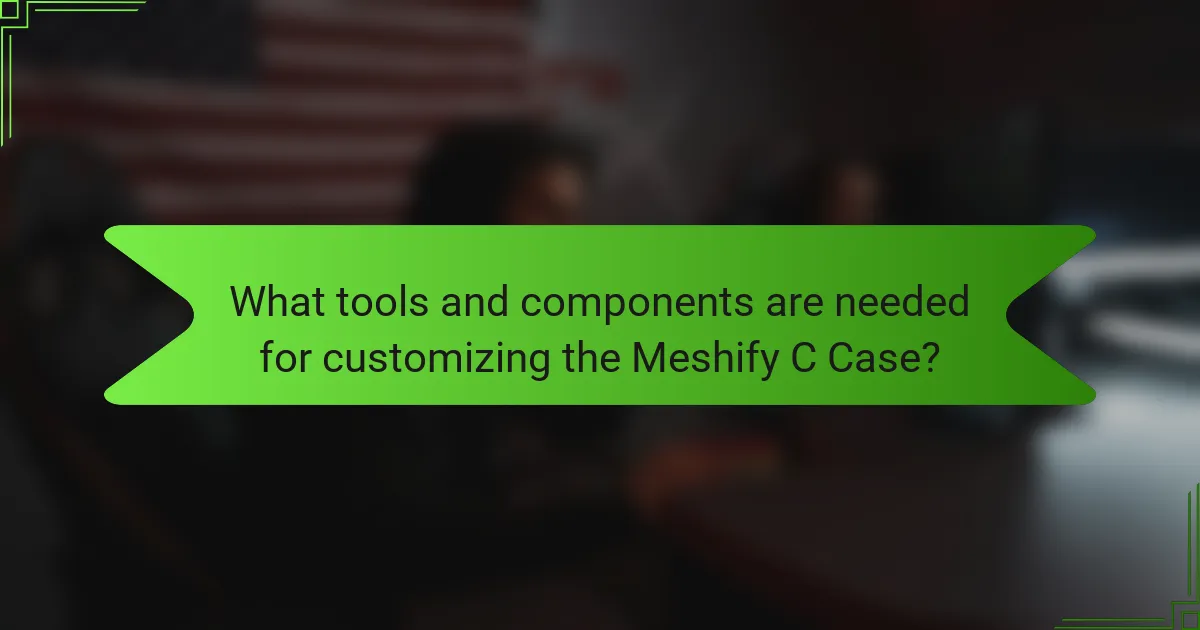
What tools and components are needed for customizing the Meshify C Case?
To customize the Meshify C Case, several tools and components are needed. Essential tools include a Phillips screwdriver for securing components. A flathead screwdriver may also be required for specific adjustments. Additionally, cable management tools help organize and route cables effectively.
For components, fans are crucial for enhancing airflow. RGB lighting strips can add aesthetic appeal. Dust filters improve cleanliness and performance. Finally, custom panels or mod kits can alter the case’s appearance. These tools and components facilitate effective customization of the Meshify C Case.
What specific tools should users have for effective customization?
Users should have a Phillips screwdriver for effective customization of the Fractal Design Meshify C Case. This tool is essential for assembling and disassembling components. A flathead screwdriver may also be useful for prying open panels. Additionally, users should have cable ties for organizing and securing cables. A pair of scissors can help cut any excess cable ties. A magnetic parts tray can keep screws and small components organized during customization. Lastly, an anti-static wrist strap is important to prevent static damage to sensitive components. These tools ensure a smooth and efficient customization process.
How do different tools facilitate the customization process?
Different tools facilitate the customization process by providing users with options to modify their designs easily. Software tools like CAD programs allow for precise adjustments to dimensions and layouts. Online configurators enable users to visualize changes in real-time. Customization kits offer physical components that enhance aesthetic appeal. Additionally, community forums provide shared insights and suggestions for modifications. These tools collectively streamline the customization process, making it accessible for both novice and experienced users.
What components are commonly upgraded or replaced in the Meshify C Case?
Commonly upgraded or replaced components in the Meshify C Case include fans, cooling solutions, and storage drives. Users often enhance airflow by adding high-performance fans. Upgrading to liquid cooling systems is also frequent for better thermal management. Additionally, many users replace stock fans with RGB variants for aesthetic appeal. Storage drives may be upgraded to larger SSDs or HDDs for increased capacity. These upgrades improve overall system performance and user experience.
Where can users find compatible parts for the Meshify C Case?
Users can find compatible parts for the Meshify C Case at various online retailers. Websites like Amazon, Newegg, and Micro Center offer a range of components specifically designed for this case. Additionally, the official Fractal Design website lists compatible accessories and upgrade options. User forums and communities, such as Reddit and PCPartPicker, also provide recommendations and reviews for compatible parts. These platforms ensure users can select components that fit seamlessly with the Meshify C Case.
What are the best online retailers for case components?
Amazon, Newegg, and Micro Center are the best online retailers for case components. Amazon offers a wide selection and competitive pricing. Newegg specializes in computer hardware and often features sales. Micro Center provides in-store pickup options alongside online shopping. These retailers have established reputations for reliability and customer service. They also frequently update their inventories to include the latest components. Many users prefer these platforms due to their extensive product reviews and ratings.
How can users ensure compatibility when selecting new parts?
Users can ensure compatibility when selecting new parts by checking specifications and dimensions. They should verify that components match the case’s supported sizes. For example, the Fractal Design Meshify C supports ATX, Micro-ATX, and Mini-ITX motherboards. Users must also confirm GPU length limits, which is 315 mm in this case. Additionally, they should ensure that the CPU cooler height does not exceed 172 mm. Compatibility with power supplies is crucial; the case accommodates standard ATX power supplies. Users can reference the manufacturer’s guidelines for specific compatibility details. This approach minimizes the risk of purchasing incompatible components.
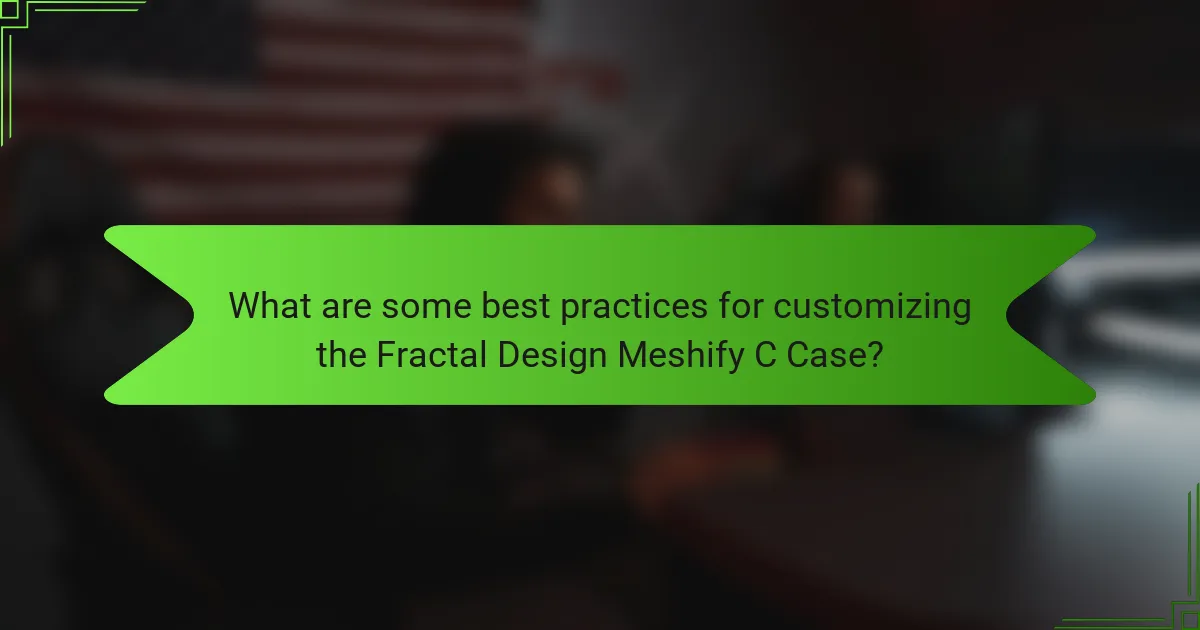
What are some best practices for customizing the Fractal Design Meshify C Case?
To customize the Fractal Design Meshify C Case effectively, start with a planned layout. Ensure airflow is optimized by arranging fans for intake and exhaust. Use high-quality components to enhance performance and aesthetics. Consider RGB lighting for visual appeal. Cable management is crucial; utilize the integrated channels for a clean look. Choose compatible hardware to avoid fitting issues. Regularly clean dust filters to maintain airflow efficiency. Lastly, experiment with different panel configurations to personalize the case further. These practices ensure functionality and enhance the overall appearance of the build.
What tips can enhance the customization process?
To enhance the customization process for the Fractal Design Meshify C Case, consider planning your layout meticulously. This involves sketching the internal arrangement before installation. Use modular components to simplify upgrades and replacements. Ensure proper cable management to maintain airflow and aesthetics. Select compatible hardware to maximize performance and visual appeal. Utilize RGB lighting options for dynamic customization. Regularly update your design based on new components or trends. These strategies improve both functionality and appearance, resulting in an optimized build.
How can users avoid common mistakes when customizing their case?
Users can avoid common mistakes when customizing their case by planning their design carefully. First, they should research compatible components before starting. This ensures that everything fits properly within the case. Second, they must take accurate measurements of their components. This prevents issues with clearance and airflow. Third, users should consult the manufacturer’s guidelines for installation. Following these instructions can prevent damage to the case or components. Fourth, they should consider cable management early in the process. Proper cable management improves airflow and aesthetics. Finally, users should test their setup before finalizing the build. This allows them to identify any issues and make adjustments as needed.
What are the recommended steps for a successful customization project?
Define the main entity of the question as the recommended steps for a successful customization project. The first step is to clearly define project goals. This ensures that customization aligns with user needs. Next, gather necessary resources and tools. This includes materials, software, and hardware specific to the Fractal Design Meshify C Case.
The third step is to create a detailed plan. This plan should outline each phase of the customization process. Following this, execute the plan methodically. It is crucial to monitor progress and make adjustments as needed. Testing the customization is the next step. This ensures functionality and compatibility with existing components. Lastly, document the entire process. This documentation serves as a reference for future projects and improvements.
How can users maintain their customizations over time?
Users can maintain their customizations over time by regularly backing up their settings. This can be done through software tools that save configuration files. Additionally, users should document their customizations for easy reference. Keeping software updated ensures compatibility with new features. Regularly checking for updates can prevent issues with custom settings. Users should also periodically clean their hardware to avoid performance degradation. Using consistent naming conventions for custom profiles aids in organization. Finally, engaging with community forums can provide tips for effective maintenance.
What maintenance practices ensure longevity of custom components?
Regular cleaning of custom components ensures their longevity. Dust accumulation can lead to overheating and performance issues. Use compressed air to remove dust from fans and heatsinks. Wipe surfaces with a microfiber cloth to avoid scratches. Inspect cables for wear and tear periodically. Replace any damaged cables to prevent electrical issues. Monitor temperatures using software to detect overheating early. Ensure adequate airflow within the case to maintain optimal performance. Following these practices can significantly extend the lifespan of custom components.
How often should users reassess their customization needs?
Users should reassess their customization needs every 6 to 12 months. This timeframe allows for evaluation of changing preferences and technological advancements. Regular reassessment helps ensure optimal performance and satisfaction. Additionally, new components or features may become available that enhance customization options. Users should also consider their usage patterns and any new requirements that arise. Keeping track of these factors leads to a more tailored and effective setup.
The main entity of the article is the Fractal Design Meshify C Case, which offers extensive customization possibilities for users. Key topics include modifications to cooling systems, aesthetic personalization through color options and panel configurations, and functional enhancements like cable management and airflow optimization. The article also discusses the importance of customization for user satisfaction and performance, along with best practices and tools needed for effective modifications. Additionally, it addresses potential drawbacks and maintenance tips to ensure longevity of custom components.