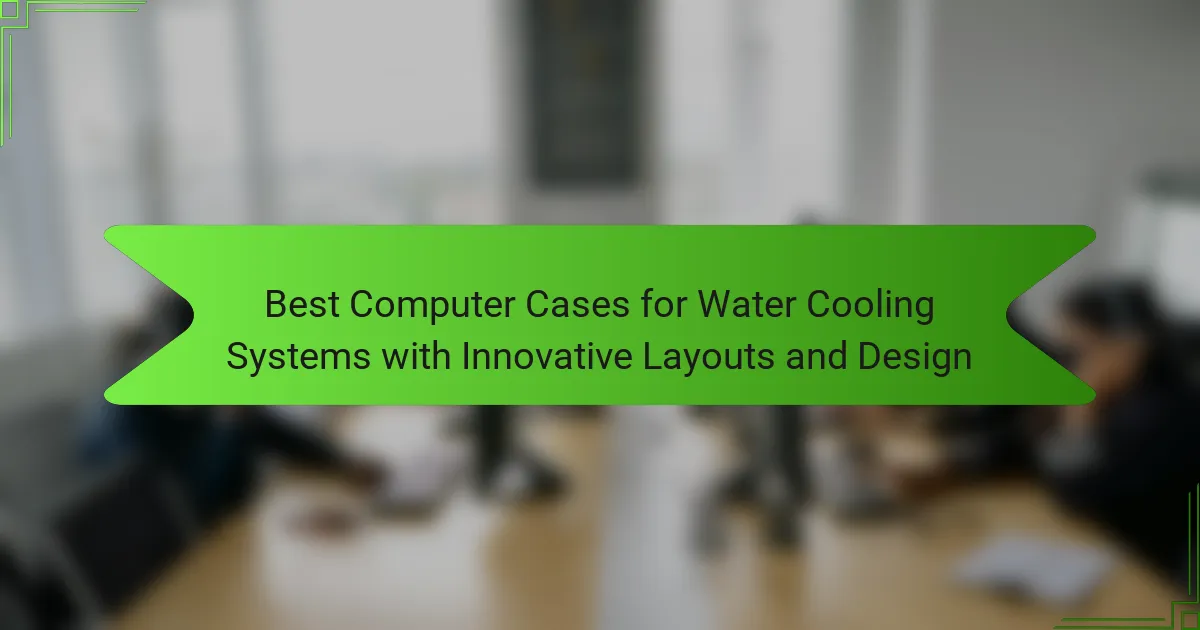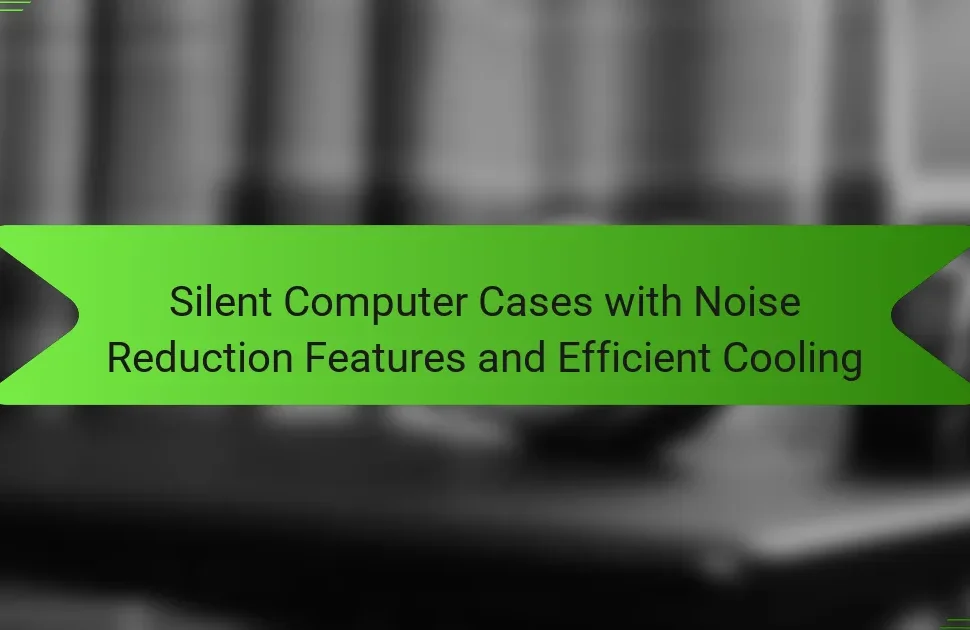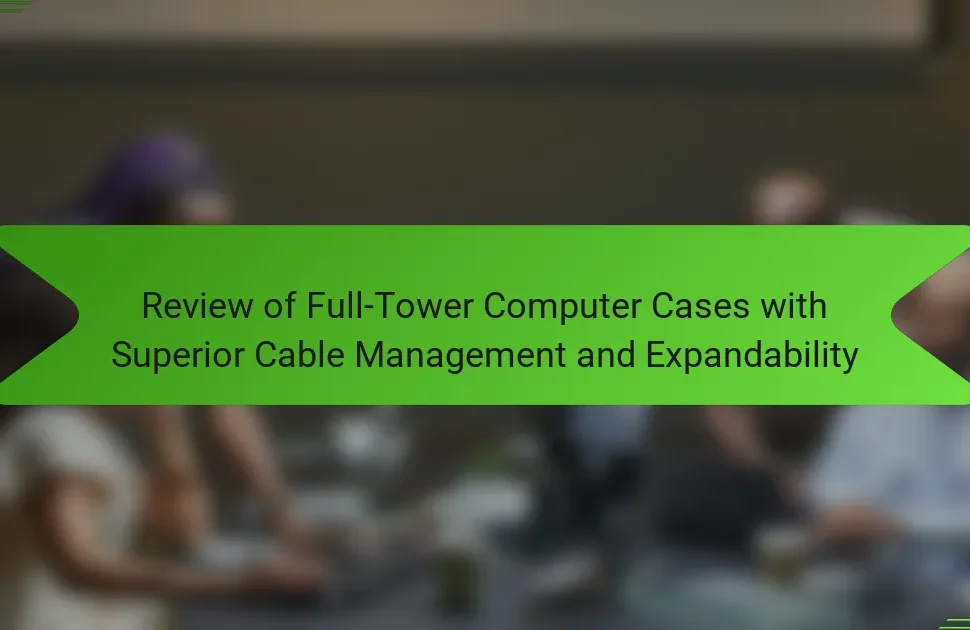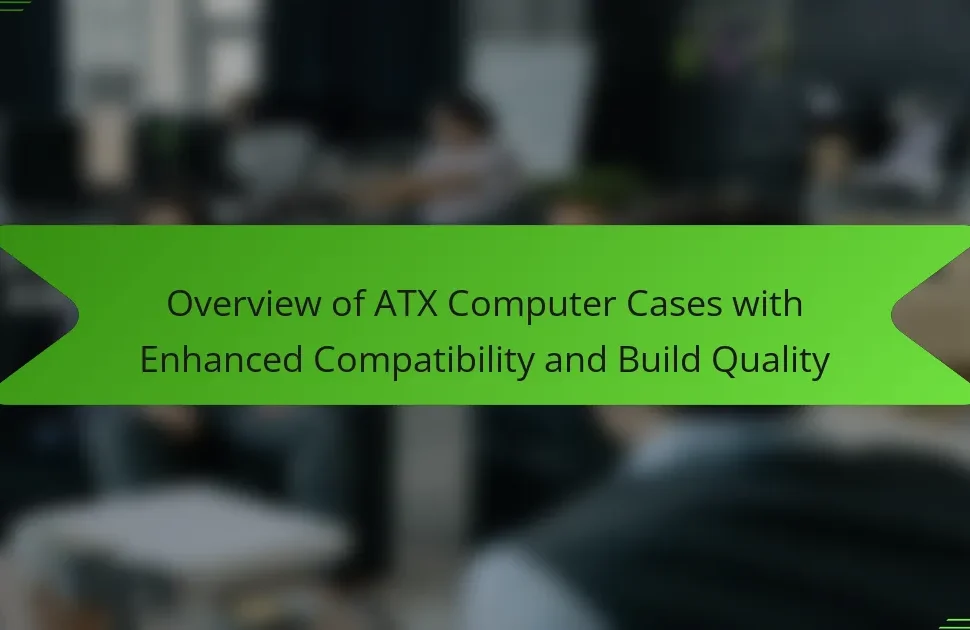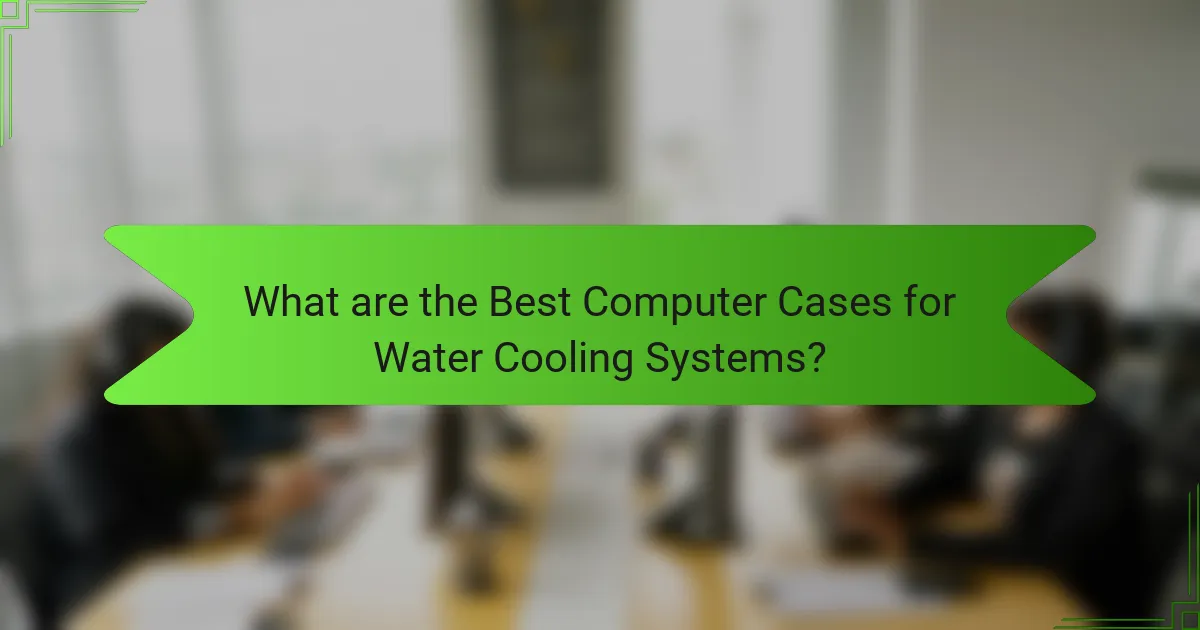
What are the Best Computer Cases for Water Cooling Systems?
The best computer cases for water cooling systems include the Corsair 4000D Airflow, Fractal Design Meshify C, and NZXT H510i. These cases feature excellent airflow and support for multiple radiator sizes. The Corsair 4000D Airflow has a front mesh panel for optimal cooling. It supports radiators up to 360mm in the front. The Fractal Design Meshify C offers a spacious interior for easy installation. It accommodates radiators up to 280mm in the top and front. The NZXT H510i includes a smart device for RGB lighting control and fan management. It allows for a clean build with its cable management features. Each case is designed to enhance cooling efficiency in high-performance systems.
How do water cooling systems enhance computer performance?
Water cooling systems enhance computer performance by efficiently dissipating heat. They use liquid coolant to absorb heat from components. This process reduces temperatures more effectively than air cooling. Lower temperatures lead to improved component longevity. Additionally, water cooling allows for higher overclocking potential. This means users can achieve better performance without overheating. Studies show that systems with water cooling can run 20-30% cooler. Cooler components can operate at higher speeds, enhancing overall system performance.
What components are essential for an effective water cooling system?
An effective water cooling system requires a pump, radiator, water block, reservoir, and tubing. The pump circulates coolant through the system. The radiator dissipates heat from the coolant. The water block absorbs heat from the CPU or GPU. The reservoir holds extra coolant and allows for air removal. Tubing connects all components and enables coolant flow. Each component plays a crucial role in maintaining optimal temperatures for computer hardware.
How does the design of a computer case impact water cooling efficiency?
The design of a computer case significantly impacts water cooling efficiency. A well-ventilated case allows for better airflow, which helps dissipate heat. The placement of radiators and fans within the case is crucial for optimal cooling performance. Cases designed with modular layouts facilitate easier installation and maintenance of water cooling components. Additionally, the material of the case can affect heat retention and dissipation. For instance, aluminum cases typically offer better thermal conductivity than steel. Proper cable management within the case can also enhance airflow, leading to improved cooling efficiency. Overall, an intelligently designed case supports effective water cooling by optimizing airflow and component arrangement.
Why is layout important in computer cases for water cooling?
The layout of computer cases for water cooling is crucial for optimal thermal performance. A well-designed layout facilitates efficient airflow and proper positioning of components. This ensures that heat generated by the CPU and GPU is effectively dissipated. Additionally, the layout allows for adequate space for radiators and pumps, which are essential for a water cooling system. Proper placement minimizes tubing length, reducing resistance and improving fluid flow. Research indicates that cases designed for water cooling can lower temperatures by up to 30% compared to standard cases. Therefore, an innovative layout directly impacts the cooling efficiency and overall performance of the system.
What innovative layouts are available in the market?
Innovative layouts available in the market include vertical GPU mounting, dual-chamber designs, and modular configurations. Vertical GPU mounting enhances visual appeal and airflow. Dual-chamber designs separate components for improved cooling efficiency. Modular configurations allow users to customize internal layouts for optimal performance. These layouts cater to diverse cooling needs and aesthetic preferences. Each design aims to maximize airflow and component accessibility. The market features brands like Corsair and NZXT that implement these innovative layouts in their cases.
How does airflow design contribute to cooling performance?
Airflow design significantly enhances cooling performance in computer cases. Effective airflow allows for the optimal circulation of cool air while expelling warm air. This process reduces the overall temperature of critical components like the CPU and GPU. A well-designed airflow system minimizes hotspots, which can lead to thermal throttling.
Research indicates that cases with strategically placed fans can improve cooling efficiency by up to 30%. The arrangement of intake and exhaust fans is crucial for maintaining a balanced airflow. Positive pressure setups can help in reducing dust accumulation inside the case.
Moreover, airflow design influences the placement of radiators and water cooling components, ensuring they operate efficiently. Cases with innovative layouts can further optimize airflow paths, enhancing cooling performance overall.
What features should you look for in a computer case for water cooling?
A computer case for water cooling should have ample space for radiators and components. Look for cases that support multiple radiator sizes, such as 240mm or 360mm. Adequate airflow is crucial; choose cases with mesh panels or optimized fan placements. Cable management options enhance airflow and aesthetics. Compatibility with various pump and reservoir configurations is essential. Additionally, consider cases with pre-drilled holes for tube routing. Sturdy construction materials provide durability and reduce vibrations. Finally, aesthetic features like tempered glass panels can showcase the water cooling setup effectively.
What material options are best for durability and heat dissipation?
Aluminum and steel are the best material options for durability and heat dissipation. Aluminum is lightweight and has excellent thermal conductivity, making it effective for heat management. Steel, on the other hand, offers superior strength and resistance to corrosion. Both materials can withstand physical stress and provide longevity. Studies show that aluminum can dissipate heat more efficiently than many plastics, enhancing performance in high-temperature environments. Steel cases typically have a longer lifespan due to their robust nature. Therefore, for optimal durability and heat dissipation in computer cases, aluminum and steel are recommended choices.
How do size and compatibility affect case selection?
Size and compatibility significantly impact case selection for water cooling systems. The case must accommodate the dimensions of the cooling components. For instance, larger radiators require more space, which affects overall case size. Compatibility ensures that the cooling system fits with the motherboard and other components. Cases designed for specific form factors, like ATX or Micro-ATX, dictate what components can be installed. Additionally, airflow and clearance for fans are influenced by the case size. A well-sized case improves cooling efficiency and system performance. Compatibility with water cooling parts ensures effective installation and functionality.
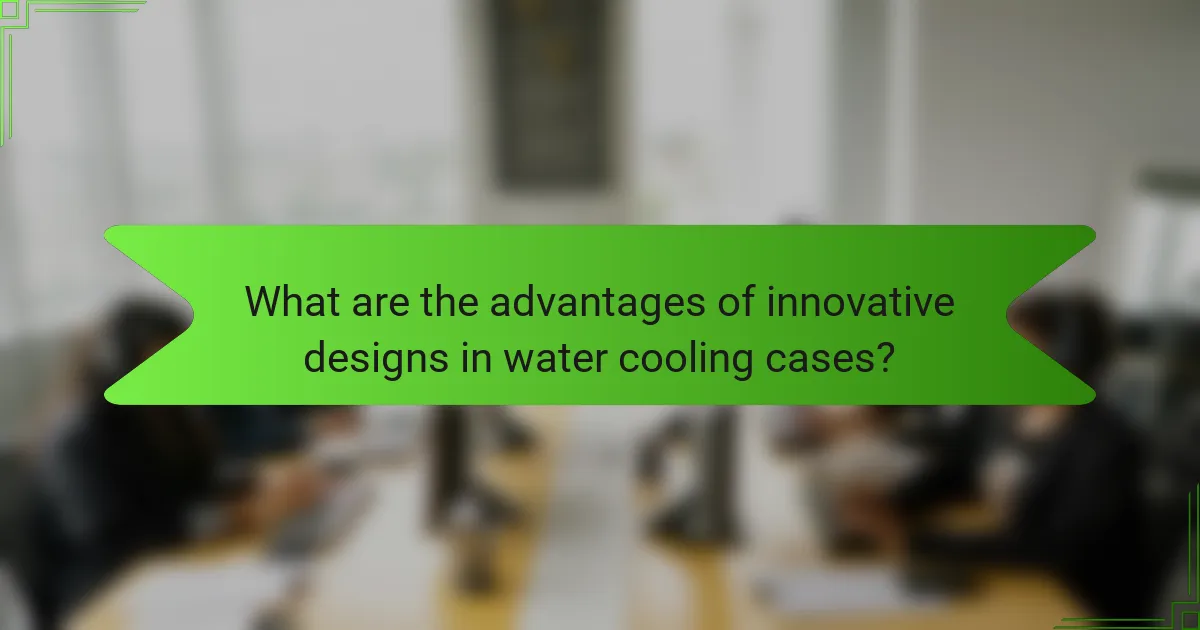
What are the advantages of innovative designs in water cooling cases?
Innovative designs in water cooling cases enhance cooling efficiency and airflow management. These designs often incorporate advanced materials and configurations that improve heat dissipation. For example, cases with optimized radiator placements allow for better liquid flow and cooling performance. Additionally, innovative layouts can minimize obstruction to airflow, ensuring components remain at optimal temperatures. Enhanced aesthetics in these designs can also improve user experience and system presentation. Moreover, modular designs offer flexibility for future upgrades and modifications. Research indicates that well-designed cooling systems can reduce temperatures by up to 30%, significantly impacting performance and longevity.
How do unique designs improve user experience?
Unique designs enhance user experience by providing intuitive navigation and improved functionality. They attract users through visually appealing aesthetics. Innovative layouts facilitate better airflow and component accessibility. This leads to easier installation and maintenance of computer systems. Research indicates that 75% of users judge a company’s credibility based on its website design. Unique designs can reduce user frustration and increase satisfaction. Consequently, users are more likely to engage with products that offer a seamless experience.
What aesthetic considerations should be taken into account?
Aesthetic considerations for computer cases include color schemes, materials, and design elements. Color schemes should complement the overall theme of the build. Materials like tempered glass or aluminum can enhance visual appeal. Design elements such as RGB lighting and cable management contribute to a clean look. The case’s shape and size must fit the intended space. Ventilation grilles can also serve a decorative function while ensuring airflow. Overall, these factors create a visually pleasing and functional setup.
How do innovative designs facilitate easier installation and maintenance?
Innovative designs facilitate easier installation and maintenance by incorporating user-friendly features. These features often include tool-less assembly mechanisms. Such mechanisms allow users to install components quickly without the need for additional tools. Additionally, modular layouts enable straightforward access to various parts. This accessibility simplifies the process of upgrading or replacing components.
Furthermore, optimized cable management systems help in organizing wires neatly. This organization prevents clutter and enhances airflow within the case. Enhanced airflow is crucial for maintaining optimal temperatures. Moreover, designs that provide ample space for water cooling components reduce installation complexity. They allow for better positioning of radiators and pumps.
In summary, innovative designs streamline the installation process and simplify ongoing maintenance through user-centric features and efficient layouts.
What are some top-rated computer cases for water cooling systems?
Some top-rated computer cases for water cooling systems include the Corsair 4000D Airflow, the NZXT H510, and the Fractal Design Meshify C. The Corsair 4000D Airflow offers excellent cooling potential with its airflow-optimized design. It supports multiple radiators and has ample space for cable management. The NZXT H510 features a sleek design and includes a tempered glass side panel. It also provides good airflow and supports various cooling configurations. The Fractal Design Meshify C is known for its high airflow and modular design. It accommodates large radiators and has a spacious interior for easy installation. These cases are highly rated for their performance and user-friendly features.
What features make these cases stand out?
These cases stand out due to their optimized airflow and space for radiators. They often feature modular designs that allow for custom configurations. Many include ample cable management options to enhance aesthetics. Some cases have tempered glass panels that showcase internal components. High-quality materials ensure durability and heat resistance. Innovative layouts facilitate efficient water cooling setups. Certain models provide pre-installed pump mounts for convenience. These attributes collectively enhance performance and user experience.
How do user reviews influence the selection of these cases?
User reviews significantly influence the selection of computer cases for water cooling systems. Users provide firsthand insights regarding performance, compatibility, and build quality. A high number of positive reviews can indicate reliability and effectiveness. Conversely, negative reviews may highlight potential issues, such as poor airflow or difficult installation. Research shows that 79% of consumers trust online reviews as much as personal recommendations. This trust impacts purchasing decisions, as users often rely on the experiences of others before making a choice. Ultimately, user reviews serve as a critical factor in guiding buyers towards suitable options in the competitive market of computer cases.
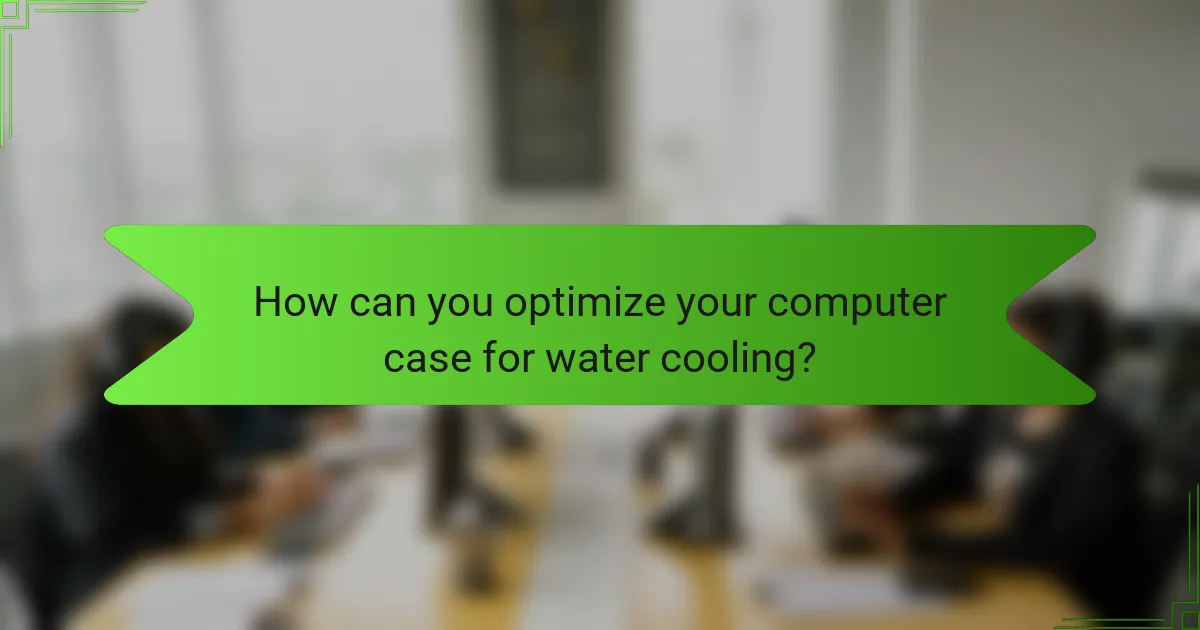
How can you optimize your computer case for water cooling?
To optimize your computer case for water cooling, ensure proper airflow and component placement. Start by selecting a case designed for water cooling with adequate space for radiators and reservoirs. Install fans to create a balanced airflow, directing cool air into the case and hot air out. Position radiators in locations that maximize cooling efficiency, typically at the front or top of the case. Use high-quality tubing and fittings to minimize flow resistance in the cooling loop. Ensure that there are no obstructions around the water cooling components to improve heat dissipation. Regularly maintain the system by checking for leaks and cleaning dust from fans and radiators. These practices enhance cooling performance and prolong the lifespan of your components.
What best practices should be followed for installation?
Ensure proper alignment of components during installation. This prevents damage and ensures optimal performance. Use anti-static precautions to protect sensitive parts. Ground yourself by using an anti-static wrist strap. Organize cables to improve airflow within the case. This enhances cooling efficiency for water cooling systems. Follow the manufacturer’s instructions for mounting radiators and pumps. Correct installation ensures maximum cooling performance. Test the system for leaks before finalizing the setup. This step is crucial in preventing water damage.
How can you ensure proper cable management in your setup?
To ensure proper cable management in your setup, use cable ties and Velcro straps to bundle cables together. Organize cables by type and length to minimize clutter. Utilize cable management holes in your computer case for routing. Keep cables behind the motherboard tray for a cleaner look. Label cables for easy identification during maintenance. Regularly check and adjust cable positioning to maintain organization. These practices help improve airflow and aesthetics in your setup.
What common troubleshooting tips exist for water cooling systems?
Check for leaks in the water cooling system. Inspect all connections and fittings for any signs of moisture. Ensure that the pump is functioning properly. Listen for unusual noises that may indicate a malfunction. Verify that the coolant levels are adequate. Low coolant can lead to overheating. Clean the radiator and fans to improve airflow. Dust buildup can hinder cooling efficiency. Monitor temperatures using software to ensure optimal performance. High temperatures may indicate a problem with the cooling system.
How can you identify and resolve leaks in your water cooling system?
To identify and resolve leaks in your water cooling system, first, visually inspect all components. Look for moisture around fittings, tubes, and the radiator. Next, perform a pressure test by pressurizing the system and monitoring for drops in pressure. If a leak is found, tighten fittings or replace faulty components. Additionally, use a leak detection dye to pinpoint hidden leaks. After repairs, run the system for a few hours and check for any new signs of leakage. Regular maintenance can prevent future leaks.
What steps can you take to improve cooling performance in your case?
To improve cooling performance in your case, ensure adequate airflow. Position fans strategically for optimal intake and exhaust. Use high-quality fans that provide better airflow and static pressure. Organize cables to minimize obstruction of airflow. Consider adding more fans if the case allows for it. Utilize dust filters to keep components clean and maintain airflow efficiency. Monitor temperatures using software to identify hotspots. Lastly, consider upgrading to a case designed specifically for water cooling systems, as these often feature better layouts for heat dissipation.
The main entity of the article is computer cases designed for water cooling systems. The article reviews top-rated models such as the Corsair 4000D Airflow, Fractal Design Meshify C, and NZXT H510i, highlighting their airflow capabilities, radiator support, and innovative layouts. It explains how water cooling systems enhance performance by effectively dissipating heat and discusses essential components, design impacts on efficiency, and best practices for installation and maintenance. Additionally, it covers aesthetic considerations and the influence of user reviews on case selection, providing a comprehensive guide for optimizing computer cases for water cooling.