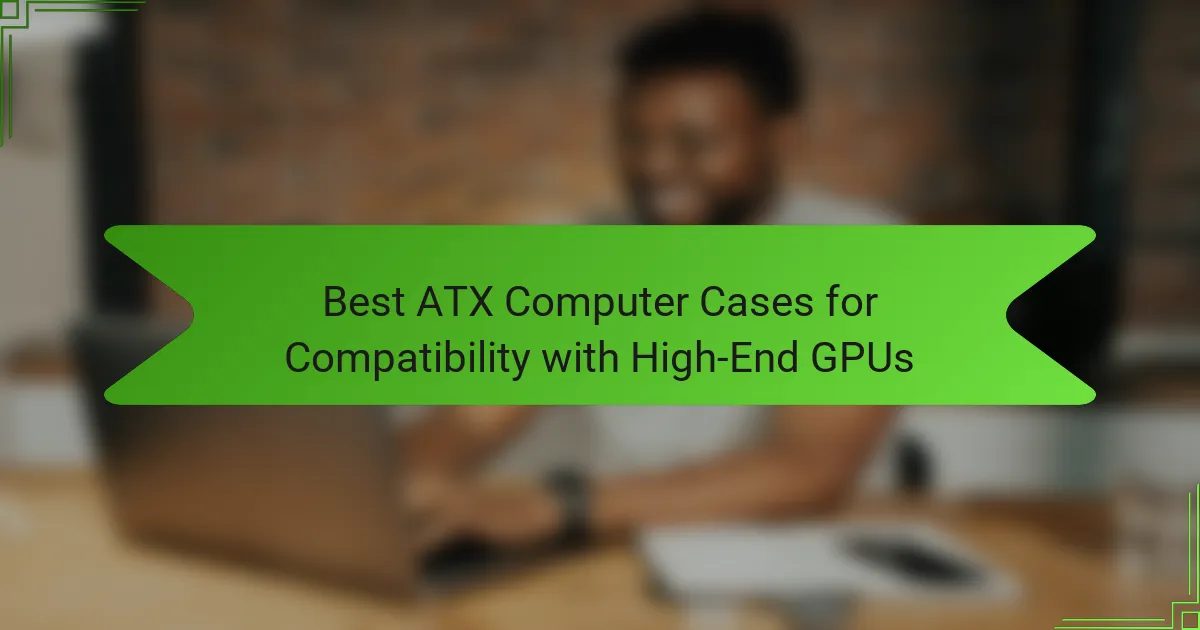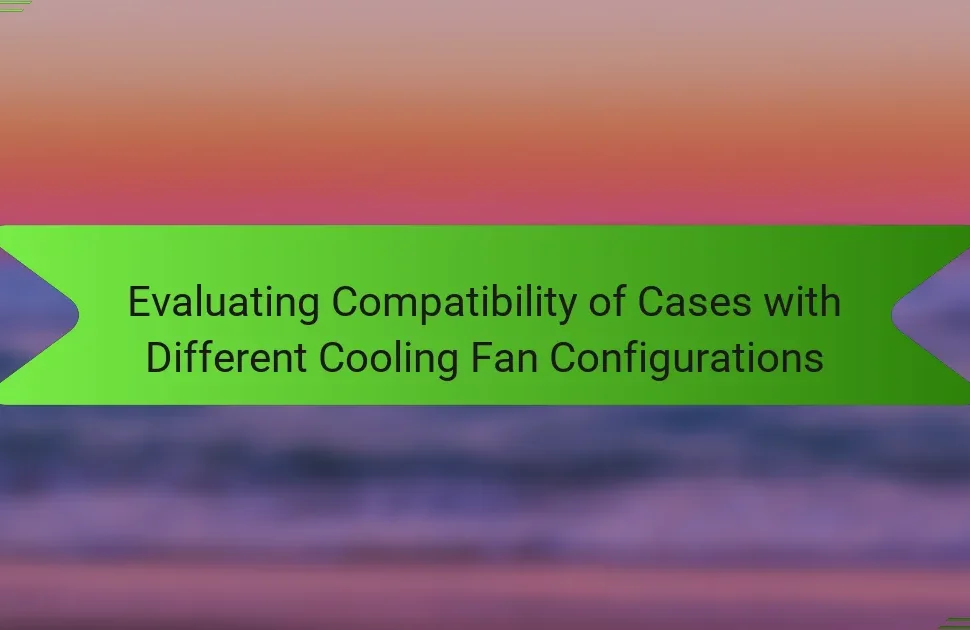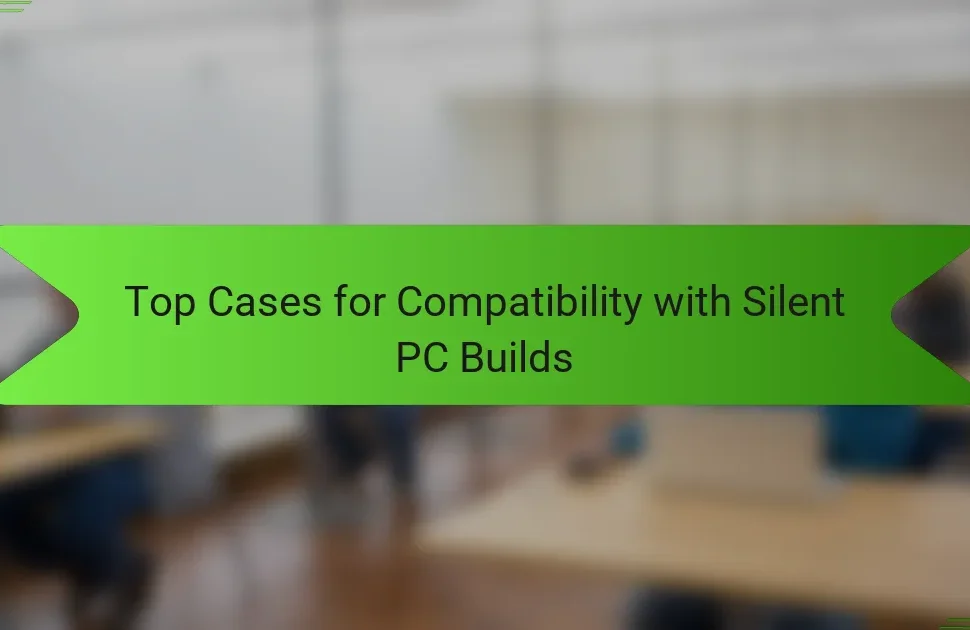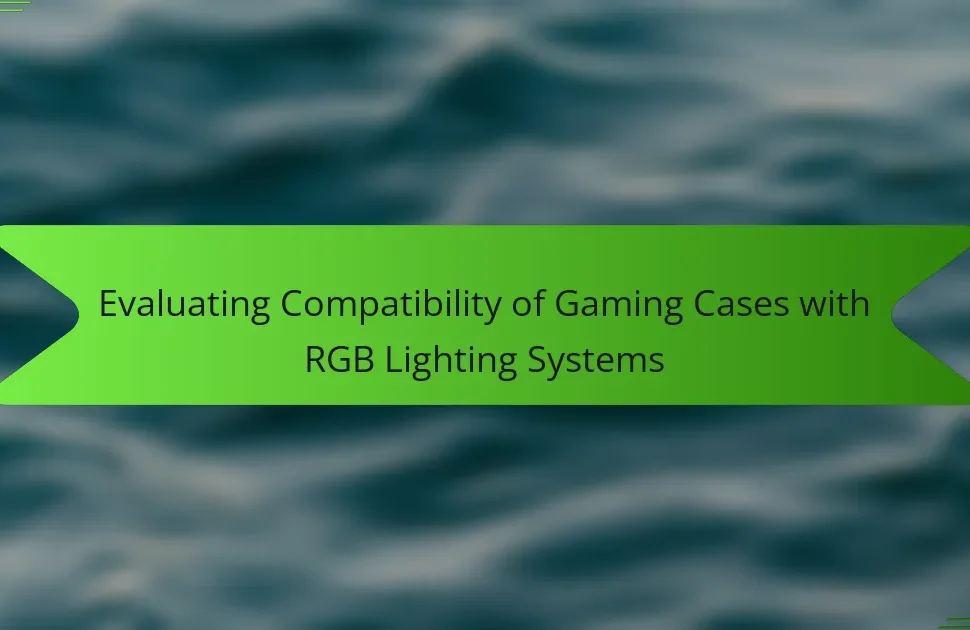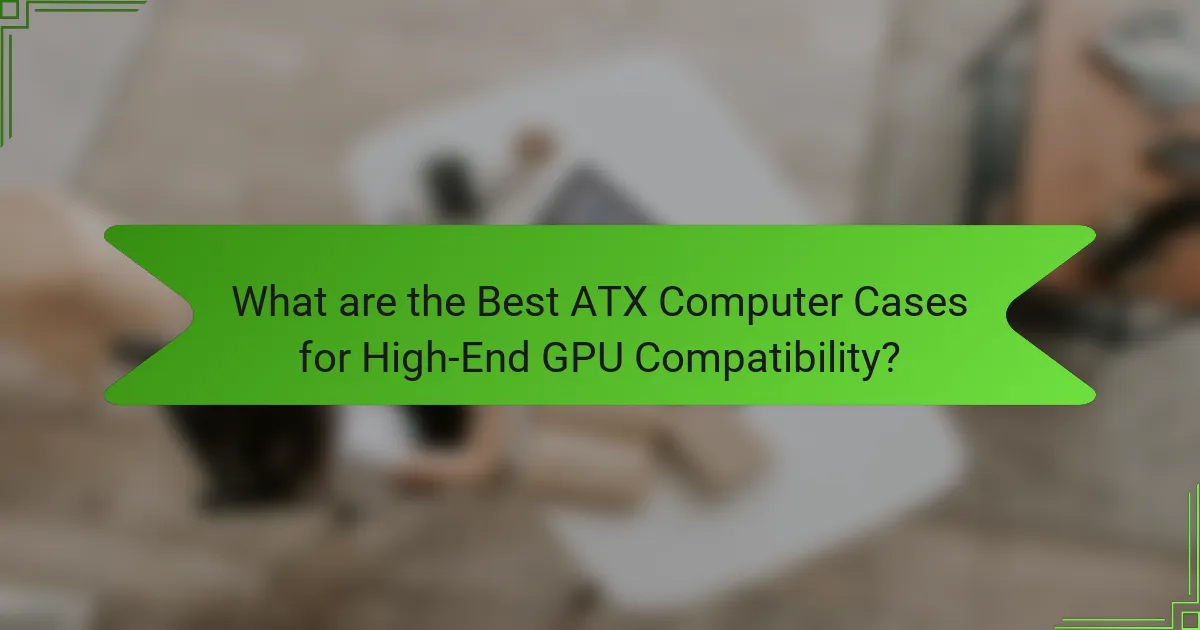
What are the Best ATX Computer Cases for High-End GPU Compatibility?
The best ATX computer cases for high-end GPU compatibility include the Corsair 4000D Airflow, Fractal Design Meshify C, and NZXT H510. These cases feature spacious interiors that accommodate large graphics cards. For instance, the Corsair 4000D Airflow supports GPUs up to 360mm in length. The Fractal Design Meshify C allows for GPU lengths of up to 315mm. The NZXT H510 can also fit GPUs measuring up to 381mm with the front panel removed. Each case offers excellent airflow and cooling options. This ensures optimal performance for high-end GPUs during intensive tasks.
How do ATX Computer Cases impact GPU performance?
ATX computer cases significantly impact GPU performance by influencing airflow and thermal management. Adequate airflow allows for efficient cooling of the GPU, which is crucial for maintaining optimal performance. High temperatures can lead to thermal throttling, where the GPU reduces its performance to avoid overheating.
Cases designed with proper ventilation and fan placements enhance cooling efficiency. For example, cases with mesh panels or additional fan slots can improve airflow. A study from TechSpot indicates that case airflow can affect GPU temperatures by as much as 10 degrees Celsius.
Furthermore, the physical space within an ATX case affects GPU size compatibility. Larger GPUs may require more room, and cases with insufficient space can restrict airflow, leading to higher temperatures. In summary, the design and airflow characteristics of ATX computer cases play a critical role in determining GPU performance.
What features should be considered for GPU compatibility in ATX cases?
GPU compatibility in ATX cases requires several key features. First, the case must have sufficient length to accommodate the GPU. Many high-end GPUs exceed 300mm in length. Second, adequate cooling options are essential. Cases should support multiple fans or liquid cooling systems to manage heat. Third, PCIe slot availability is crucial. The case should provide enough slots for the GPU and any additional expansion cards. Fourth, cable management options enhance airflow and accessibility. Lastly, power supply clearance is important. The case must allow for a power supply that meets the GPU’s power requirements. These features ensure that high-end GPUs can be installed and function effectively within ATX cases.
How does airflow in ATX cases affect high-end GPUs?
Airflow in ATX cases significantly affects the performance and longevity of high-end GPUs. Proper airflow ensures that GPUs receive adequate cooling, preventing thermal throttling. High-end GPUs generate substantial heat during operation. Insufficient airflow can lead to increased temperatures, which may cause the GPU to underperform. Optimal airflow designs include front-to-back or bottom-to-top airflow paths. These designs facilitate the efficient expulsion of hot air. Studies show that maintaining GPU temperatures below 85°C enhances performance stability. Effective airflow can also prolong the lifespan of components by reducing heat stress.
What are the key specifications to look for in ATX cases?
Key specifications to look for in ATX cases include size, airflow, material, and expandability. The size must accommodate ATX motherboards, typically measuring 305 x 244 mm. Airflow is crucial for cooling high-end GPUs; cases should feature multiple fan mounts and mesh panels. Material affects durability and weight; steel and aluminum are common choices. Expandability is important for future upgrades; look for adequate drive bays and PCIe slots. Additionally, cable management options enhance organization and airflow. Finally, compatibility with GPU length and cooling solutions should be verified to ensure optimal performance.
What dimensions are important for fitting high-end GPUs?
The important dimensions for fitting high-end GPUs include length, width, and height. Length is crucial as high-end GPUs can range from 250 mm to over 350 mm. Width must accommodate the expansion slot area, typically 2 to 3 slots wide. Height is also significant, as some GPUs can be taller than standard cards, requiring adequate clearance. Additionally, the overall space within the case must allow for proper airflow and cooling solutions. Cases designed for high-end GPUs often specify these dimensions to ensure compatibility.
How does power supply compatibility influence case selection?
Power supply compatibility significantly influences case selection by determining the size and mounting options available. Cases must accommodate the dimensions of the power supply unit (PSU). Standard ATX power supplies are typically 150 mm wide and 140 mm deep. Cases designed for ATX form factors usually include dedicated PSU compartments. If the PSU is too large, it may not fit properly, leading to airflow issues. Additionally, some cases support modular PSUs, which allow for better cable management. Choosing a case that matches the PSU’s specifications ensures optimal performance and thermal efficiency. This compatibility ultimately affects the overall build quality and longevity of the system.
What are the most popular ATX cases for high-end GPUs?
The most popular ATX cases for high-end GPUs include the Corsair 4000D Airflow, Fractal Design Meshify C, and NZXT H510 Elite. These cases are widely recognized for their excellent airflow and spacious interiors. The Corsair 4000D Airflow features a mesh front panel that enhances cooling efficiency. The Fractal Design Meshify C offers a flexible layout for optimal GPU placement. The NZXT H510 Elite includes tempered glass panels for showcasing components. Each of these cases supports large GPU sizes, making them ideal for high-performance builds. Their popularity is reflected in user reviews and sales data across various tech retailers.
Why are certain brands preferred for high-end GPU compatibility?
Certain brands are preferred for high-end GPU compatibility due to their design and engineering quality. These brands often provide cases that feature optimal airflow and cooling solutions. High-end GPUs generate significant heat, requiring efficient thermal management. Brands like Corsair and NZXT prioritize spacious interiors to accommodate larger graphics cards. They also incorporate advanced cable management systems for better airflow. Additionally, these brands frequently use premium materials that enhance durability and performance. Their products often undergo rigorous testing to ensure compatibility with top-tier GPUs. This commitment to quality and performance makes them popular among gamers and PC builders.
What unique features do top-rated ATX cases offer for GPUs?
Top-rated ATX cases offer unique features such as advanced cooling solutions for GPUs. These cases often include multiple fan mounting options, allowing for optimal airflow. They also feature spacious interiors to accommodate larger graphics cards. Some cases provide vertical GPU mounting options for better aesthetics and cooling. Additionally, high-quality materials enhance durability and thermal performance. Cable management systems are often integrated to maintain clean builds. Tool-less designs simplify GPU installation and removal. Lastly, RGB lighting options are frequently included for visual appeal.
How do I choose the right ATX case for my high-end GPU?
To choose the right ATX case for your high-end GPU, consider the GPU dimensions and cooling requirements. Ensure the case supports the length, width, and height of your GPU model. Most high-end GPUs range from 10 to 15 inches in length. Check the manufacturer’s specifications for compatibility.
Next, assess the airflow design of the case. Adequate ventilation is crucial for maintaining optimal temperatures. Look for cases with multiple fan mounts and mesh panels. This design aids in heat dissipation.
Additionally, consider the power supply clearance. High-end GPUs often require more power, so ensure the case accommodates larger power supplies.
Lastly, evaluate the build quality and cable management features. A sturdy case with good cable routing options enhances overall aesthetics and airflow.
These considerations ensure compatibility and performance for your high-end GPU.
What are the common mistakes when selecting an ATX case?
Common mistakes when selecting an ATX case include not considering GPU length. High-end GPUs often exceed standard lengths, leading to compatibility issues. Another mistake is neglecting airflow design. Poor airflow can cause overheating and reduced performance. Failing to account for cable management is also common. A cluttered interior can hinder airflow and make upgrades difficult. Additionally, overlooking drive bay configurations can limit storage options. Some users forget to check for adequate cooling support. Insufficient fan or radiator space can lead to thermal throttling. Finally, not verifying motherboard compatibility can result in installation problems. Each of these mistakes can significantly impact the overall performance and usability of the computer build.
How can I ensure optimal cooling for my GPU in an ATX case?
Ensure optimal cooling for your GPU in an ATX case by improving airflow and utilizing effective cooling solutions. Position case fans to create a balanced intake and exhaust system. Use high-quality thermal paste between the GPU and its cooler to enhance heat transfer. Ensure there is sufficient clearance around the GPU for airflow. Opt for a case with good ventilation, such as mesh panels. Monitor GPU temperatures using software tools to assess cooling performance. Regularly clean dust filters and fans to maintain airflow efficiency. These methods can significantly reduce GPU temperatures and improve performance.
What are the best practices for assembling a PC with an ATX case and high-end GPU?
Select a compatible ATX case that supports high-end GPUs. Ensure the case has sufficient space for the GPU length and width. Use an appropriate power supply with adequate wattage for the GPU. Install the motherboard first, aligning it with the standoffs in the case. Secure the motherboard with screws to prevent movement. Insert the GPU into the appropriate PCIe slot on the motherboard. Ensure the GPU is firmly seated and locked in place. Connect power cables from the power supply to the GPU. Verify all connections are secure before closing the case. Maintain proper airflow by managing cable organization within the case.
What tools and accessories are recommended for building in an ATX case?
Recommended tools for building in an ATX case include a Phillips screwdriver, anti-static wrist strap, and cable ties. A Phillips screwdriver is essential for securing components. An anti-static wrist strap prevents static electricity damage to sensitive parts. Cable ties help organize and manage cables for better airflow. Additional accessories like thermal paste and an air compressor for dust removal enhance the build quality. These tools and accessories ensure a successful and efficient assembly process.
How can cable management improve airflow and GPU performance?
Cable management improves airflow and GPU performance by organizing cables to prevent obstruction of airflow. When cables are neatly routed, they allow for unobstructed paths for cool air to reach components. This helps maintain lower temperatures in the case, which is crucial for optimal GPU performance. High temperatures can lead to thermal throttling, reducing the GPU’s efficiency. Additionally, good airflow can enhance the longevity of the GPU by preventing overheating. Studies show that improved airflow can lower internal temperatures by up to 10 degrees Celsius. This reduction can significantly impact performance during demanding tasks. Thus, effective cable management is essential for maximizing GPU capabilities.
What troubleshooting tips should I consider for ATX cases with high-end GPUs?
Ensure adequate airflow in the ATX case. High-end GPUs generate significant heat. Install additional case fans if necessary. Check for dust buildup in fans and vents. Dust can obstruct airflow and cause overheating. Verify that the GPU is properly seated in the PCIe slot. An improperly seated GPU can lead to performance issues. Update the GPU drivers regularly for optimal performance. Outdated drivers can cause compatibility problems. Monitor temperatures using software tools to prevent overheating. Keeping temperatures in check is crucial for longevity and performance.
The main entity of this article is ATX computer cases designed for compatibility with high-end GPUs. The content covers the best cases, such as the Corsair 4000D Airflow, Fractal Design Meshify C, and NZXT H510, highlighting their spacious interiors and airflow capabilities essential for optimal GPU performance. Key features for GPU compatibility, including dimensions, cooling options, and power supply clearance, are discussed alongside the impact of airflow on thermal management. The article also addresses common mistakes in case selection and offers best practices for assembly and cable management to enhance airflow and performance.